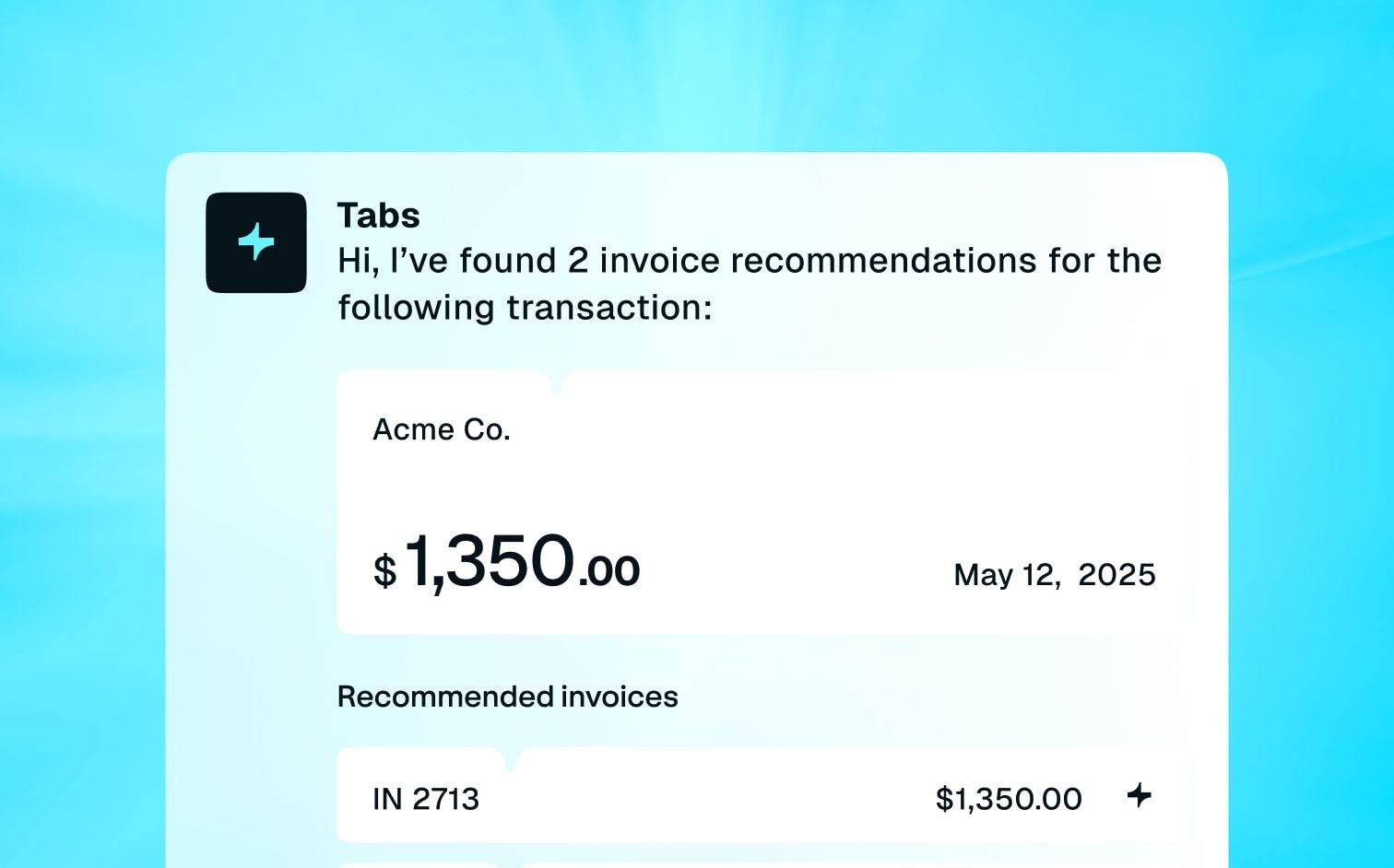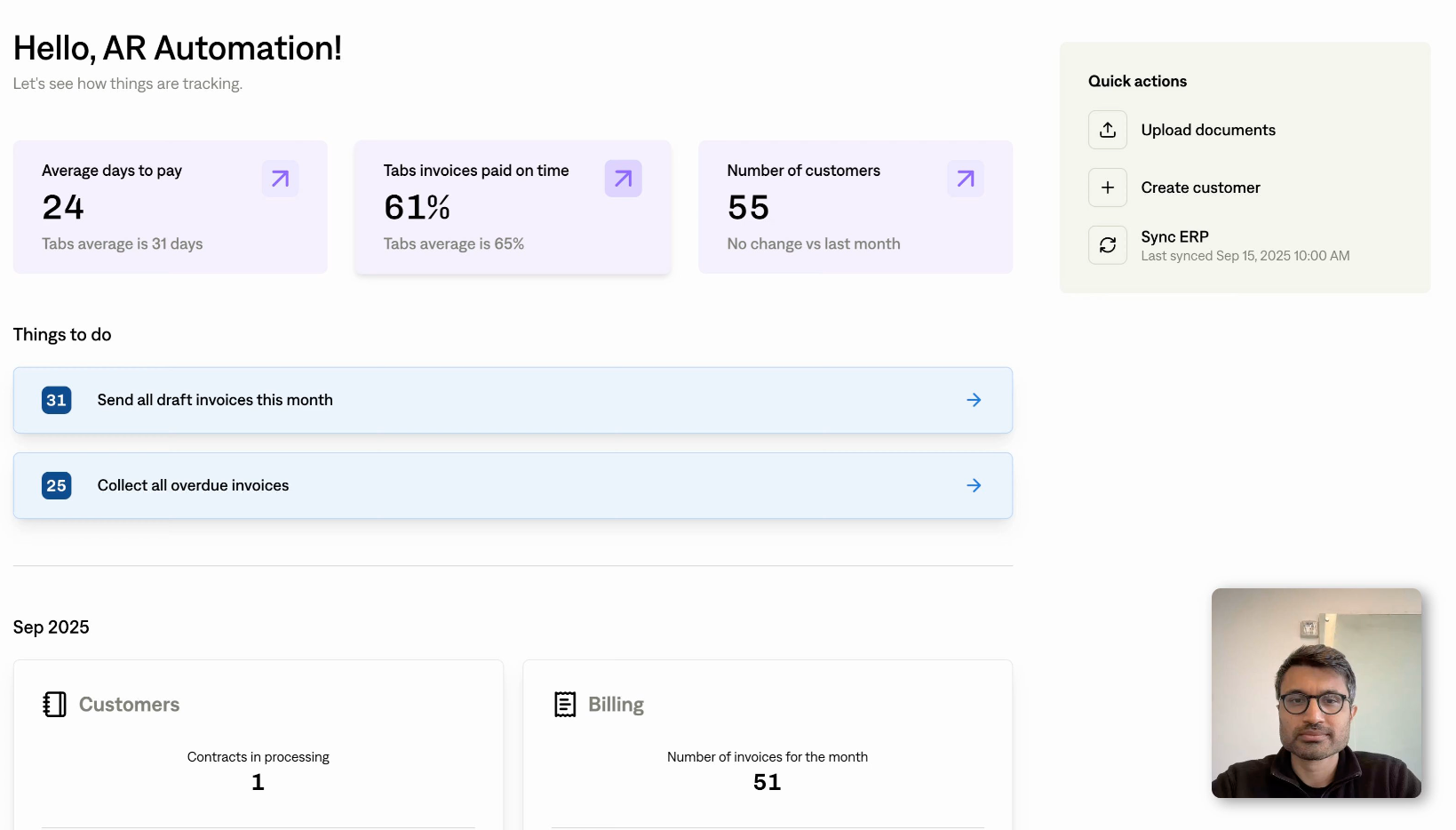Managing recurring revenue can be complex, but it doesn't have to be. With the right tools, you can automate your billing processes, gain valuable insights into your financial data, and create a seamless experience for your customers. This post explores the world of recurring billing software, highlighting its key benefits and features. We'll delve into the specifics of QuickBooks Payments, discussing its pros and cons, fee structure, and how it integrates with your existing accounting software. Whether you're a small startup or a growing enterprise, understanding the nuances of recurring billing is crucial for success in today's subscription-based economy. Join us as we explore how to optimize your billing workflows and drive sustainable growth.
Key Takeaways
- Automated billing transforms financial operations: Streamlining recurring transactions, from invoicing to payment reconciliation, allows your team to prioritize strategic growth initiatives.
- Flexible payment options enhance the customer experience: Providing a variety of payment methods and a frictionless checkout process improves customer satisfaction and reduces churn.
- Data-driven insights optimize your billing strategy: Robust reporting and analytics empower you to understand customer behavior, track key performance indicators, and make informed decisions to maximize revenue.
Streamlining Payments with Recurring Billing Software
Modern businesses, especially those operating on a subscription model, require robust payment processing capabilities integrated directly into their recurring billing platform. This integration simplifies the entire billing lifecycle, from initial signup to recurring charges and even dunning management. Instead of juggling multiple platforms and manual processes, businesses can manage everything within a centralized system. This streamlined approach allows finance teams to focus on strategic initiatives rather than tedious administrative tasks.
A key advantage of integrated payment processing is the automation it provides. Automated billing transforms how businesses handle recurring revenue. Imagine automatically charging customers on their billing date, generating invoices, and reconciling payments without manual intervention. This not only saves valuable time and resources but also reduces the risk of errors and late payments. Automating these essential processes is a game-changer for businesses looking to scale efficiently and improve their bottom line.
Furthermore, a comprehensive recurring billing platform offers flexibility in payment methods. Customer expectations are constantly evolving, and offering a variety of payment options is crucial for a positive customer experience. Supporting various payment types, from credit cards and ACH transfers to digital wallets, ensures a frictionless and convenient process for your customers. This optionality can significantly improve conversion rates, reduce cart abandonment, and minimize involuntary churn. Learn more about the importance of flexible payment options and how they can benefit your business.
Finally, integrated payment processing provides valuable data and insights. Real-time visibility into your revenue stream, transaction history, and key performance indicators (KPIs) empowers you to make data-driven decisions about your pricing strategy and overall financial health. Robust reporting and analytics are essential for understanding and optimizing your business performance. By leveraging these features, you can identify trends, forecast revenue, and ultimately drive sustainable growth. Access to this data also simplifies revenue recognition, providing a clear and accurate picture of your financial performance. Explore how streamlined revenue recognition can benefit your business.
Key Features of Recurring Billing Software
Modern recurring billing platforms offer a range of features designed to streamline your financial operations. Understanding these core functionalities will help you choose the right software for your business.
Accept Multiple Payment Methods
Customers prefer flexibility when it comes to payment options. Robust recurring billing software should support various payment methods, including credit cards, debit cards, ACH transfers, and even digital wallets. Offering a variety of payment options reduces friction at checkout and can improve customer retention. Look for platforms like Tabs that allow you to accept any payment type your customers prefer.
Record Transactions Automatically
Manual data entry is time-consuming and prone to errors. Automated transaction recording is a crucial feature of effective recurring billing software. This feature eliminates manual work, ensuring accuracy and freeing up your team to focus on higher-value tasks. Automated features like complex invoicing and accurate revenue recognition are key to efficient financial management. Consider tools that can extract key contract terms with AI to further automate your processes.
Process Mobile Payments
Mobile payments are essential for today's customer. Your recurring billing software should enable customers to pay seamlessly from their mobile devices. This enhances the customer experience and expands your reach. Mobile-friendly payment processing is a must-have for any modern business. Prioritize platforms that offer a smooth, optimized mobile payment experience. Also, look for solutions that offer robust reporting on key metrics accessible from any device, giving you insights into your business performance wherever you are.
QuickBooks Payments Fees: A Breakdown
Understanding payment processing fees is crucial for managing your business's bottom line. Let's break down the fees associated with QuickBooks Payments so you can make informed decisions. Keep in mind that fees can change, so it's always best to verify current rates directly with the provider. Choosing the right payment processor is a key part of managing your business finances.
Credit Card Fees
QuickBooks Payments typically charges different rates depending on how the credit card transaction is processed. Expect to see varying percentages for swiped, invoiced, and keyed-in transactions. Swiped transactions, where a customer physically swipes their card, generally have the lowest fees. Invoiced transactions, where a customer pays online through an invoice, usually incur slightly higher fees. Keyed-in transactions, where you manually enter the card information, often have the highest fees due to the increased risk of errors and fraud. Be sure to factor these varying rates into your pricing strategy. For the most up-to-date pricing, visit the QuickBooks Payments website. Understanding these fees is important for setting the right prices for your products.
ACH Fees
ACH (Automated Clearing House) payments, which are direct bank transfers, typically have a lower fee structure than credit card transactions. This can make ACH a more cost-effective option for recurring billing or larger transactions. However, ACH transfers can sometimes take longer to process than credit card payments. Understanding the trade-off between cost and processing time is essential when choosing between payment methods. Learn more about ACH payments and how they can benefit your business. For businesses with recurring revenue, understanding ACH payments is especially important.
Compare Fees with Other Providers
While QuickBooks Payments integrates seamlessly with the QuickBooks ecosystem, it's wise to compare their fees with those of other payment processors. Different providers offer various pricing models, including flat-rate pricing, interchange-plus pricing, and tiered pricing. Finding the right fit for your business depends on your transaction volume, average transaction size, and the types of payments you accept. Resources like Merchant Maverick offer comprehensive reviews and comparisons of different payment processors, helping you make an informed choice. Don't hesitate to shop around and explore different options to ensure you're getting the best rates and features for your business. This is especially important for subscription businesses that rely on recurring billing.
Integrating with Your Accounting Software
A major advantage of many payment processors is their ability to integrate directly with your accounting software. This integration streamlines your financial operations, saving you time and reducing manual data entry errors. Let's explore some of the key benefits of a tightly coupled payment and accounting system.
Sync with Your Accounting Software
Seamless synchronization between your payment processor and accounting software ensures all transactions are automatically recorded. This eliminates manual data entry for each payment, freeing up your time for more strategic tasks. Imagine your accounts receivable updating automatically when a customer pays an invoice online. This automation not only saves time but also improves accuracy, reducing discrepancies between payment records and accounting books. This real-time synchronization provides a clear, up-to-date view of your financial position. You can easily reconcile payments with invoices and generate accurate financial reports with just a few clicks. Learn more about automated reconciliation. (This link is a placeholder, assuming "reporting" is the closest relevant page. Please replace with a more specific link if available.)
Automate Your Accounting Workflow
Beyond basic synchronization, integration can automate many aspects of your accounting workflow. Think about automatically generating invoices based on sales orders or recurring billing cycles. This automation minimizes manual effort and ensures timely billing. Furthermore, integrated systems can automate payment reminders, reducing late payments and improving cash flow. Automating these routine tasks lets you focus on higher-value activities like financial analysis and strategic planning. This also reduces the risk of human error, leading to more accurate and reliable financial data. Explore automated invoicing solutions.
Receive Real-Time Payment Notifications
Real-time payment notifications keep you informed of every transaction as it occurs. This immediate feedback allows you to quickly identify and address payment issues, such as declined cards or insufficient funds. These notifications can also trigger automated actions, like sending a customer confirmation email or updating their account status. This real-time visibility into your cash flow empowers you to make informed business decisions. You can track incoming payments, monitor outstanding invoices, and forecast future revenue with greater accuracy. This level of control and insight is crucial for effective financial management. You can even identify trends and optimize your pricing strategies. For example, if you notice a high volume of payments at a particular price point, you might consider adjusting your pricing model to maximize revenue. Discover how Tabs Platform enhances revenue management. (This link is also a placeholder, assuming "revenue-recognition" is relevant. Please replace if a more suitable link exists.)
QuickBooks Payments: Pros and Cons
Choosing the right payment processor is crucial for any business. Understanding the advantages and disadvantages of a platform like QuickBooks Payments helps you make an informed decision. Let's explore the pros and cons to see if it's the right fit for your business.
Business Advantages
QuickBooks Payments offers several features that can simplify financial operations. Streamlined payment processing allows you to accept credit card payments and process e-checks, potentially improving your cash flow management. The platform also records transactions automatically, reducing manual data entry and the risk of errors. This automation can lead to a more efficient accounting workflow, giving you more time to focus on growing your business. The ability to accept multiple payment types, including mobile payments, adds to customer convenience and can potentially increase sales. Finally, the QuickBooks Business Network aims to automate B2B payments, which can further enhance cash flow. You can learn more about improving B2B payments through resources like the Association for Financial Professionals. For more tips on managing finances, check out this helpful guide on financial management for small businesses.
Potential Drawbacks
While QuickBooks Payments offers several benefits, it's essential to consider the potential downsides. One key concern is the higher processing fees compared to some competitors. Be sure to compare rates and evaluate if the convenience justifies the cost. Another factor is the limited integrations with certain marketplaces and services. If your business relies heavily on specific platforms, ensure compatibility before committing to QuickBooks Payments. Some users have also reported issues with customer support and service reliability, which can be a significant drawback for businesses needing consistent assistance. Finally, negative customer reviews regarding billing practices and customer service experiences warrant consideration. Researching alternative payment processors and reading reviews can provide valuable insights. Consider exploring resources like this guide to choosing a payment processor to help you make a well-informed decision.
Optimize Your Recurring Billing Processes
This section isn't about QuickBooks Payments. It's about optimizing your recurring billing in general, and how Tabs can help.
Setup and Usage Best Practices for Recurring Billing
Setting up a recurring billing system might seem daunting, but focusing on a few key areas can simplify the process and maximize its effectiveness. First, prioritize clear communication with your customers. Ensure they understand their subscription terms, billing cycles, and payment methods. Offer flexible subscription options to cater to different customer needs and preferences, which can improve customer retention. Automating your invoice generation and payment reminders can save you time and reduce manual errors. Finally, regularly review your billing processes and identify areas for improvement. Look for ways to reduce friction in the payment process and make it as seamless as possible for your customers. This could involve offering multiple payment options or optimizing your checkout flow.
Strategies to Reduce Churn and Increase Revenue
Minimizing customer churn is crucial for any subscription business. One effective strategy is to implement a proactive dunning management process. Dunning management involves automatically contacting customers with failed payments and offering solutions to rectify the issue. This can significantly reduce involuntary churn due to payment failures. Another strategy is to offer incentives for longer-term subscriptions, such as discounted annual plans. This not only encourages customer loyalty but also provides more predictable revenue streams. Finally, consider implementing value-based pricing. By aligning your pricing with the value your product delivers, you can justify premium pricing tiers and increase your average revenue per user (ARPU). Learn more about how Tabs can help you optimize your pricing strategy.
Leverage Data and Analytics for Informed Decisions
Data-driven decision-making is essential for optimizing your recurring billing strategy. Utilize reporting tools to track key metrics such as monthly recurring revenue (MRR), churn rate, and customer lifetime value (CLTV). By analyzing these metrics, you can identify trends, understand customer behavior, and make informed adjustments to your pricing, billing cycles, and overall subscription management strategy. For example, if you notice a high churn rate for a particular pricing tier, you might consider adjusting the features offered in that tier or revisiting the pricing structure. Robust reporting and analytics can empower you to make strategic decisions that drive revenue growth and improve customer retention.
Manage Cash Flow with Recurring Billing Software
Effectively managing your cash flow is crucial for the financial health of your business, especially when you rely on subscriptions. Recurring billing software offers tools to gain better control and visibility over your incoming revenue.
Track Receivables
Recurring billing platforms often include features to monitor outstanding invoices and automate payment reminders. This reduces time spent chasing late payments and helps maintain a predictable cash flow. A clear overview of your receivables allows for more accurate income forecasting and informed business decisions. Some platforms even offer automated revenue recognition, ensuring compliance with accounting standards and a real-time view of your financial performance. This streamlined approach to managing receivables contributes to a more stable and predictable financial outlook.
Streamline B2B Payments
B2B payments can be complex, often involving manual processes and delays. Recurring billing software simplifies these transactions by automating invoicing, payment collection, and reconciliation. Features like automated invoicing and support for various payment methods reduce friction in the payment process, leading to faster payments and improved cash flow. This automation frees up your team to focus on other essential tasks, like building customer relationships and developing new products. Leveraging recurring billing software optimizes your B2B payment workflows and ensures a healthy, consistent cash flow. Access to robust reporting and key metrics provides valuable insights into payment trends, allowing you to identify areas for improvement and make data-driven decisions to optimize cash flow management. With a clearer picture of your financial data, you can make strategic adjustments to improve efficiency and profitability.
Enhance Your Customer's Payment Experience
A smooth payment experience is crucial for happy customers. Friction at checkout can lead to abandoned carts and lost revenue. By offering flexible options and a streamlined process, you're not just collecting payments—you're building trust and encouraging repeat business. Here's how to optimize the checkout process:
Customize Payment Settings
Tailoring your payment settings to your business needs and customer preferences is key. Think about what makes the most sense for your sales cycle. Do you offer subscriptions? If so, automated recurring billing is essential. Do you work with international clients? Supporting multiple currencies can significantly reduce barriers to purchase. Look for a billing platform that allows you to customize settings like payment schedules, automated reminders, and currency options. This control ensures a seamless experience tailored to your audience. For example, allowing customers to save their payment information can significantly speed up future purchases, encouraging them to return. Customizable invoice templates with your branding add a professional touch and reinforce your brand identity. Tabs gives you this flexibility to create a truly customer-centric checkout flow.
Offer Diverse Payment Options
Choice is paramount in today's marketplace. Customers expect to pay how they want, when they want. Limiting payment options can be a major deterrent. Offering various payment methods, from credit and debit cards to digital wallets and alternative financing, caters to a wider audience and reduces friction at checkout. Consider incorporating options like ACH payments for direct bank transfers, which can be more cost-effective. If you have a global customer base, supporting international payment methods and currencies is a must. The more options you provide, the more likely customers are to complete their purchase. This flexibility demonstrates that you value their convenience and are committed to a positive payment experience. A comprehensive suite of payment options through a platform like Tabs creates a checkout process that is both efficient and customer-friendly.
Protecting Your Business and Customers with Secure Payment Processing
Security is paramount when handling financial transactions. Understanding the safeguards protecting your business and customer data is crucial for building trust and maintaining a healthy operation. This section outlines key security and compliance features to look for in a payment processor.
Safeguarding Sensitive Data
Robust payment processors employ multiple layers of security to protect sensitive information. Data encryption transforms information into a secure format, readable only by authorized parties, preventing unauthorized access to financial details. Tokenization further enhances security by replacing sensitive card data with unique tokens, minimizing the risk of storing actual card numbers. Look for processors that offer chargeback protection features to help manage and mitigate disputes, protecting your revenue. A breach protection warranty offers additional financial coverage in the unlikely event of a security breach. Features like these demonstrate a commitment to protecting your business.
Meeting Industry Standards: PCI Compliance
Maintaining PCI compliance is essential for any business processing card payments. The Payment Card Industry Data Security Standard (PCI DSS) outlines a set of security standards designed to protect cardholder data. Choose a payment processor that adheres to these standards, ensuring your payment processing aligns with industry best practices. Some processors partner with security firms to assist users in achieving and maintaining compliance, often including a yearly validation process. This type of partnership simplifies the compliance process, allowing you to focus on your core business operations. Always confirm a processor's PCI compliance status and resources available to support your efforts.
Is the Right Payment Processor Right for You?
Choosing the right payment processor is a critical decision for any business. It impacts everything from your cash flow to customer experience. There's no one-size-fits-all solution, so taking the time to assess your specific needs and evaluate costs is crucial.
Assess Your Needs
Before you even start comparing providers, take a hard look at your own business operations. What kind of sales volume do you handle? Are your transactions primarily online, in-person, or a mix of both? Do you need to accept international payments? Understanding your transaction types and volume will help you narrow down the options.
Consider your existing software stack, too. Does your chosen processor integrate seamlessly with your accounting software and other business tools? A smooth integration can save you countless hours of manual data entry and reconciliation. Think about features like automated recurring billing, detailed reporting, and robust security measures. Prioritize the features that align with your growth plans and long-term business goals. For example, if you plan to expand internationally, choosing a processor that supports multiple currencies from the outset is a smart move. If you're focused on subscriptions, look for features that support recurring billing and revenue recognition. Tabs offers tools to streamline these complex processes.
Evaluate Cost vs. Convenience
While cost is a significant factor, don't make it the sole driver of your decision. The cheapest option might not always be the best fit. Consider the value you receive in exchange for the fees. Some processors offer features like advanced fraud protection, real-time reporting, and dedicated customer support that can justify a slightly higher price.
Look beyond the headline processing rates and dig into the details. Are there hidden fees for setup, monthly maintenance, or chargebacks? Do the rates vary based on the payment method (e.g., in-person vs. online)? Understanding the complete fee structure will help you accurately assess the true cost. Tools like Tabs' automated invoicing can help you manage complex billing scenarios and potentially reduce errors that lead to costly chargebacks.
Convenience is another important consideration. How easy is it to set up and use the payment processing system? Does the provider offer robust customer support if you run into issues? A user-friendly interface and reliable support can save you time and frustration. Remember, the right payment processor should simplify your financial operations, not complicate them. By carefully weighing your needs, costs, and the convenience factor, you can choose a payment processor that supports your business growth and helps you achieve your financial goals.
Related Articles
- Recurring Payment Processing: The Ultimate Guide
- Best Recurring Billing Software
- QuickBooks Payment Processing: A Small Business Guide
- The Ultimate Guide to Payment Tech for Businesses
- Tabs - Accounts Receivables Integrations
Frequently Asked Questions
What is recurring billing software, and why do I need it?
Recurring billing software automates the process of charging customers on a regular basis for subscription services or products. It handles everything from generating invoices and processing payments to managing dunning and providing insightful reports. If your business relies on recurring revenue, this software can save you significant time and resources, reduce errors, and improve cash flow visibility. It's especially beneficial for subscription-based businesses, but any company that bills customers regularly can benefit from its automation capabilities.
How do I choose the right recurring billing platform for my business?
Selecting the right platform depends on several factors. Consider your business size, transaction volume, and the specific features you need. Think about the payment methods you want to offer customers (credit cards, ACH, etc.) and whether you need advanced features like automated revenue recognition or robust reporting capabilities. Look for a platform that integrates seamlessly with your existing accounting software and other business tools to streamline your financial operations. Don't forget to factor in pricing and customer support when making your decision.
What are the key benefits of integrating payment processing with my accounting software?
Integrating your payment processor with your accounting software eliminates manual data entry, reducing errors and saving time. It provides a real-time view of your financial data, making it easier to track receivables, reconcile payments, and generate accurate reports. Automation features, like automatic invoice generation and payment reminders, further streamline your workflow and improve efficiency. This integration gives you a clearer, more accurate picture of your financial health, allowing you to make better, data-driven decisions.
How can I improve my customers' payment experience?
A positive payment experience is essential for customer retention. Offer a variety of payment options to cater to different preferences, and ensure the checkout process is smooth and intuitive, especially on mobile devices. Clear communication about billing cycles and payment terms is also key. Consider features like automated payment reminders and the ability for customers to manage their subscriptions online. By prioritizing convenience and transparency, you can build trust and encourage repeat business.
What security measures should I look for in a recurring billing platform?
Security is paramount when processing payments. Look for platforms that comply with PCI DSS standards and offer features like data encryption, tokenization, and fraud prevention tools. These measures protect both your business and your customers' sensitive financial information. A platform with a strong security posture minimizes the risk of data breaches and builds trust with your customers.