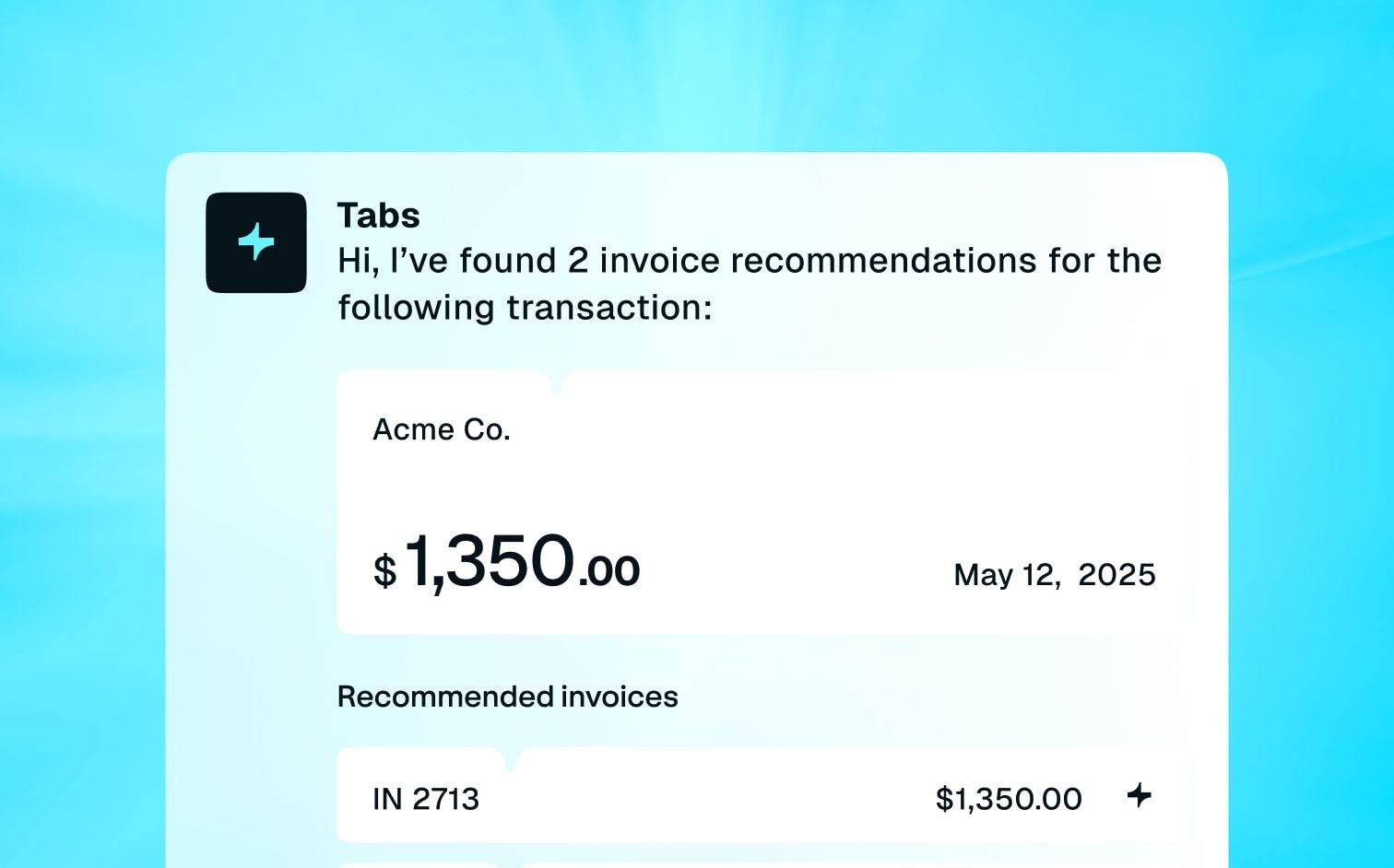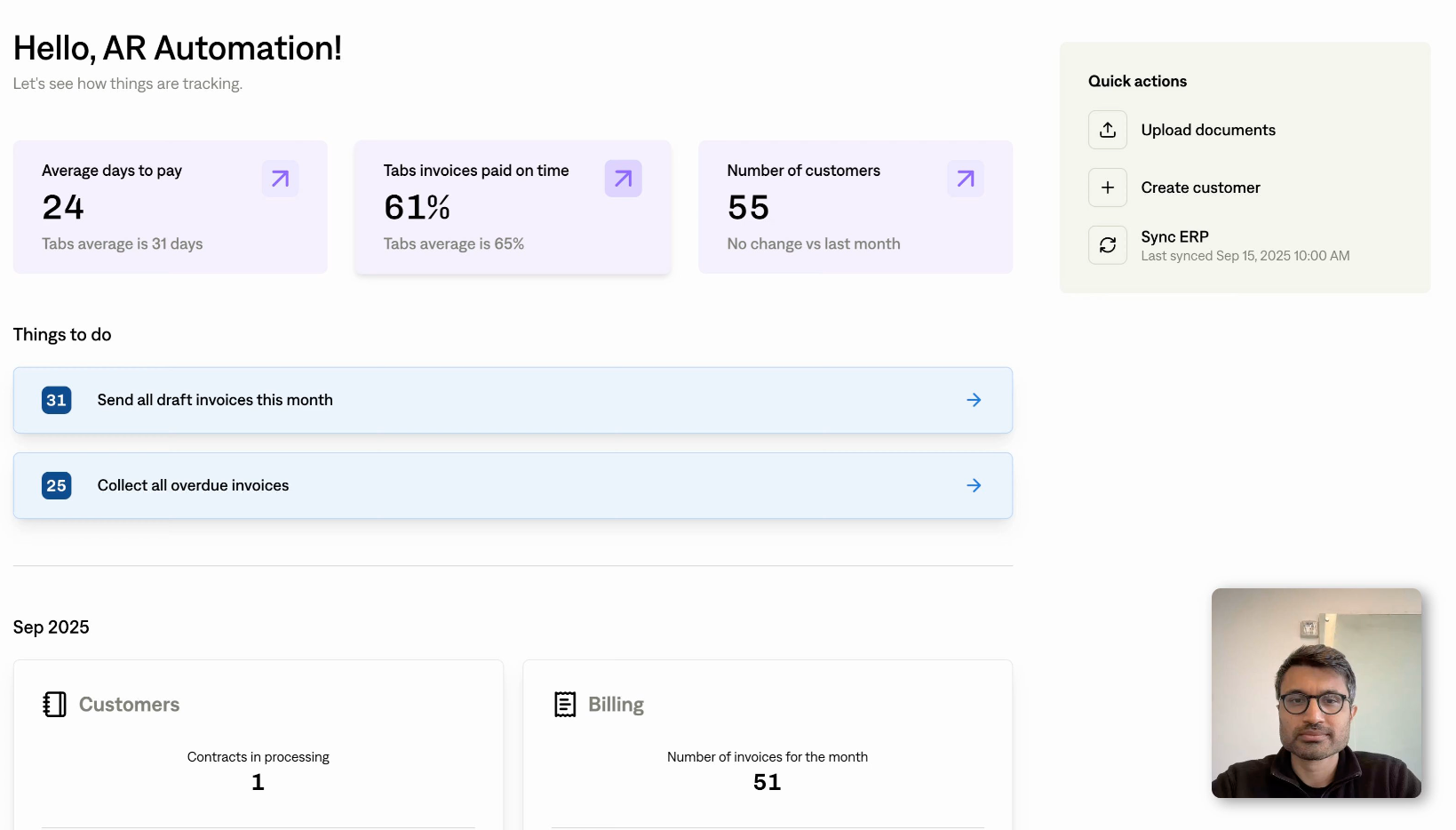Recurring billing software has become vital for modern businesses, especially in the subscription economy. As companies grow, managing invoices, payments, and customer data manually becomes a huge challenge. This software helps businesses:
- Save time and reduce errors
- Improve cash flow
- Enhance customer experiences
- Scale operations smoothly
B2B SaaS companies need tools that can handle complex pricing models and high transaction volumes. Reliable billing processes are not just necessary — they're vital to a successful business plan.
Understanding Recurring Billing Software
Recurring billing software automates repetitive transactions. It handles monthly, quarterly, or yearly billing cycles without manual input. This automation saves businesses with subscription-based models hours of work every day.
Core Functions of Recurring Billing Software
Automated Invoicing
The software creates and sends invoices on schedule. This cuts down on manual work and helps prevent missed bills. For example, a SaaS company can set up automatic monthly invoices for all subscribers.
Payment Processing
These systems handle various payment methods securely. They work with credit cards, bank transfers, and digital wallets. This variety helps businesses serve customers globally and get paid faster.
Customer Management
Good billing software keeps detailed customer profiles. It stores payment methods, billing cycles, and contact info. This central data hub helps businesses offer personalized service and spot upsell opportunities. Advanced systems also provide tools for subscription management, allowing easy upgrades, downgrades, and changes to customer subscriptions.
Dunning Management
Dunning management automatically follows up on failed payments, a common issue. It notifies customers and retries transactions. This process helps reduce revenue loss from missed payments.
Financial Reporting
Detailed reports on revenue and customer metrics are crucial. They help businesses make intelligent decisions. For instance, you can track subscription renewals and adjust your strategies based on trends.
Flexible Payment Processing
These systems handle a wide range of payment methods securely. They work with credit card payments, bank transfers, and digital wallets. This variety helps businesses serve customers globally and get paid faster. The software securely stores payment details, making recurring transactions smooth for both the company and customers.
Key Features to Look For
When choosing recurring billing software, consider these important features:
Customization Options
Every business has unique needs. Look for software that lets you tailor:
- Billing cycles
- Invoice designs
- Notification settings
This flexibility helps the software fit your specific processes.
Multiple Payment Options and Currencies
For global businesses, supporting various payment methods is crucial. Look for software that handles:
- Multiple currencies
- Various payment gateways
- International tax rules
This feature set expands your market reach and simplifies global transactions.
System Integrations
Your billing software should work well with other tools you use. Seek options that integrate with:
- CRM systems
- Accounting software
- ERP platforms
Smooth integrations improve data flow and overall efficiency.
Security and Compliance
Handling payment info requires top-notch security. Choose software that offers:
- PCI DSS compliance
- Strong data encryption
- Regular security updates
Customizable Billing Frequency
Robust billing software allows you to set various billing cycles to match your business model through:
- Monthly subscriptions for regular services
- Annual plans with discounts to encourage long-term commitments
- Quarterly billing for enterprise clients
- Custom billing cycles for unique customer agreements
This flexibility in billing frequency helps you cater to different customer preferences and business needs while protecting your business and building customer trust.
Benefits for Subscription Transactions
Recurring billing software offers several advantages:
Efficiency and Time Savings
Automating billing tasks frees up your team. They can focus on growth and customer service instead of manual invoicing. This shift can lead to significant cost savings and improved productivity.
Improved Cash Flow
Predictable revenue is crucial for business planning. Recurring billing ensures timely payments, helping you:
- Forecast income more accurately
- Plan expenses with confidence
- Reduce late payments
This predictability allows for better financial management and growth planning.
Reduced Errors and Improved Accuracy
Manual billing is prone to mistakes. Automated systems cut down on these errors, ensuring:
- Correct amounts on invoices
- Accurate application of discounts
- Proper tracking of subscription details
Fewer errors mean smoother customer relationships and less time spent on corrections.
Scalability
As your business grows, your billing needs will too. Good recurring billing software grows with you. It can handle increased:
- Transaction volumes
- Customer data
- Billing complexity
This scalability is crucial for fast-growing SaaS companies.
Enhancing Customer Experience Through Billing
Your billing process plays a crucial role in customer satisfaction. Many recurring billing platforms offer user-friendly portals where customers can manage subscriptions, update payment methods, and view their transaction history, all with just a few clicks. This self-service option improves customer satisfaction and reduces support calls, becoming an incredibly positive touchpoint for your operations.
Clear and Informative Invoices
Design invoices that provide value to your customers:
- Itemize charges clearly
- Include usage data for consumption-based billing
- Highlight savings from discounts or long-term commitments
Transparent invoices build trust and reduce payment disputes.
Self-Service Portal for Customers
Empower your customers with a user-friendly portal:
- View and update payment details
- Access billing history
- Manage subscription settings
- Download invoices and statements
A self-service option improves customer satisfaction and reduces the workload on your support team.
Top Subscription Billing Software Solutions
There are plenty of options for billing software, but that doesn't mean they'll all fit your business model. Let's compare three popular options:
QuickBooks
Pros:
- User-friendly interface
- Good for small to mid-sized businesses
- Integrates well with other QuickBooks products
Cons:
- Limited features for complex subscription models
- May not scale well for larger businesses
Invoicera
Pros:
- Highly customizable
- Supports multiple payment gateways and currencies
- Strong invoicing and reporting tools
Cons:
- Steeper learning curve
- Interface can be complex for some users
Tabs
Pros:
- Designed specifically for B2B businesses
- Handles complex contracts with ease
- Offers AI-driven insights
- Seamless integrations with popular CRMs and ERPs
- Advanced security and compliance features
- Predictive analytics for forecasting payment behaviors
Cons:
- May be more than small businesses need
Why Tabs Stands Out for B2B SaaS
Tabs offers unique benefits for B2B SaaS companies not found in other software options.
AI-Powered Insights
Tabs uses AI to analyze billing data and provide actionable insights. This feature helps you:
- Spot trends in customer behavior
- Identify at-risk accounts early
- Make data-driven decisions
Customizable Workflows
Every B2B SaaS company has unique processes. Tabs allows you to create custom workflows that match your specific needs. This flexibility ensures the software works for you, not the other way around.
Advanced Contract Management
B2B contracts can be complex. Tabs excels in handling:
- Multi-year agreements
- Volume-based pricing
- Usage-based billing
This capability streamlines even the most complicated billing scenarios.
Advanced Revenue Recognition
Tabs offers sophisticated revenue recognition capabilities crucial for B2B SaaS companies:
- Set up rules for recognizing revenue from different plan types
- Handle complex scenarios like multi-year contracts or usage-based billing
- Generate reports that comply with accounting standards
Proper revenue recognition ensures financial accuracy and helps with strategic planning.
Seamless Integrations
Tabs works well with tools you already use. It integrates smoothly with:
- Salesforce and other CRMs
- QuickBooks and other accounting software
- Popular ERP systems
These integrations create a unified system for managing your business finances.
Top-Tier Security
Data security is crucial in B2B transactions. Tabs prioritizes security with:
- End-to-end encryption
- Regular security audits
- Compliance with industry standards
This focus on security protects your business and builds trust with clients.
Implementing Recurring Billing Software
Switching to a new billing system requires careful planning. Here's how to make the transition smooth:
1. Assess Your Needs
Before choosing software, understand your specific requirements:
- What billing cycles do you use?
- How complex are your pricing models?
- What integrations do you need?
Clear answers to these questions will guide your choice.
2. Choose the Right Solution
Based on your needs, select the software that fits best. Consider:
- Feature set
- Scalability
- Cost
- User reviews
For B2B SaaS companies, Tabs often emerges as a top choice due to its specialized features.
3. Plan the Migration
Moving to new software requires careful planning:
- Set a realistic timeline
- Decide how to handle existing subscriptions
- Plan for data migration
A well-planned migration minimizes disruptions to your business.
4. Train Your Team
Ensure your team knows how to use the new system:
- Provide comprehensive training
- Create clear documentation
- Offer ongoing support
Well-trained staff will make the most of your new billing software.
5. Monitor and Optimize
After implementation, keep track of how the software performs:
- Watch key metrics like Days Sales Outstanding
- Gather feedback from users and customers
- Make adjustments as needed
Continuous monitoring helps you get the most value from your investment.
Advanced Strategies for B2B SaaS Billing
B2B SaaS companies face unique challenges in billing. Mastering complex pricing models often involves intricate pricing structures. Modern billing software helps manage:
Tiered Pricing
Set up plans with different feature sets or usage limits. As customers grow, they can move to higher tiers whenever they wish. Your billing system should:
- Automatically apply the correct pricing tier based on usage
- Prorate charges when customers switch tiers mid-billing cycle
- Clearly communicate tier thresholds to customers
Usage-Based Billing
For services where consumption varies, usage-based billing ensures fairness. Advanced systems can:
- Track multiple usage metrics simultaneously
- Apply different rates based on volume or time of use
- Provide real-time usage data to customers
Hybrid Models
Combine fixed subscriptions with usage-based components. Your billing software should handle:
- Base subscription fees plus overage charges
- Credits or rollover allowances for unused capacity
- Complex discounting rules based on total customer value
Streamlining Quote-to-Cash Process
For B2B SaaS, the sales process often involves custom quotes. Integrate your billing system with your sales tools to:
- Generate quotes directly from your product catalog
- Turn accepted quotes into active subscriptions automatically
- Track changes from initial quote to final contract
This integration reduces errors and speeds up the sales cycle.
Managing Multi-Entity Customers
Large B2B customers often have complex organizational structures. Your billing system should support:
- Hierarchical account structures with parent-child relationships
- Different billing contacts and payment methods for each entity
- Consolidated invoicing options for enterprise customers
This flexibility is crucial for serving and retaining large clients.
Leveraging Data for Customer Success
Advanced billing systems provide valuable data for your customer success team:
- Identify accounts at risk of churn based on usage patterns
- Spot upsell opportunities when customers consistently hit usage limits
- Track feature adoption to guide product development
Use these insights to proactively engage customers and drive long-term value.
Automating Revenue Recognition
For B2B SaaS, revenue recognition can be complex. Look for billing software that:
- Handles multi-year contracts with different payment terms
- Recognizes revenue from setup fees, training, and other non-recurring charges
- Generates reports compliant with ASC 606 and IFRS 15 standards
Accurate, automated revenue recognition saves time and ensures compliance.
Enhancing Security and Compliance
B2B customers often have stringent security requirements. Ensure your billing system offers:
- SOC 2 compliance for overall security and reliability
- GDPR features for dealing with EU customers
- PCI DSS Level 1 certification for handling credit card data
Robust security measures protect your business and build trust with enterprise clients.
By implementing these advanced strategies, B2B SaaS companies can turn their billing process into a competitive advantage. The right billing system doesn't just handle transactions — it provides valuable insights, enhances customer relationships, and supports complex business models.
Remember, the goal is to create a seamless billing experience for your customers and team. With the right tools and strategies, you can scale your billing operations to support your business growth while maintaining accuracy and customer satisfaction.
The Future of Recurring Billing
The world of recurring billing is evolving rapidly. Here are some trends to watch:
AI and Machine Learning
AI is becoming more prominent in billing software. It can:
- Predicting customer behavior
- Optimizing pricing strategies
- Automating complex billing scenarios
Tabs is at the forefront of this trend, offering AI-driven insights to help businesses make smarter decisions.
Increased Customization
As businesses adopt more complex pricing models, billing software becomes more flexible. Look for tools that can handle:
- Usage-based billing
- Tiered pricing structures
- Custom billing cycles
Enhanced Analytics
Data is king in the SaaS world. Future billing software will offer even more robust analytics, helping businesses:
- Understand customer lifetime value
- Identify upsell opportunities
- Optimize pricing strategies
Greater Focus on User Experience
Both for businesses and end customers, user experience is crucial. Expect to see billing software with:
- More intuitive interfaces
- Better self-service options for customers
- Simplified setup processes
Conclusion: Transform Your Billing Process
Recurring billing software is more than just a tool - it's a strategic asset. The right software can streamline your financial operations, improve your cash flow, and enhance your customer experience.
For B2B SaaS companies, choosing the best solution is crucial. Tabs stands out by offering:
- Advanced features tailored for B2B transactions
- AI-driven insights for smarter decision-making
- Top-tier security and compliance measures
Investing in the right recurring billing software can turn your billing process into a competitive advantage. It sets the foundation for predictable revenue, efficient operations, and long-term success.
Ready to transform your billing process? Consider Tabs for your B2B SaaS business. Its focus on complex B2B needs and cutting-edge features make it a top choice for companies looking to optimize their financial operations.