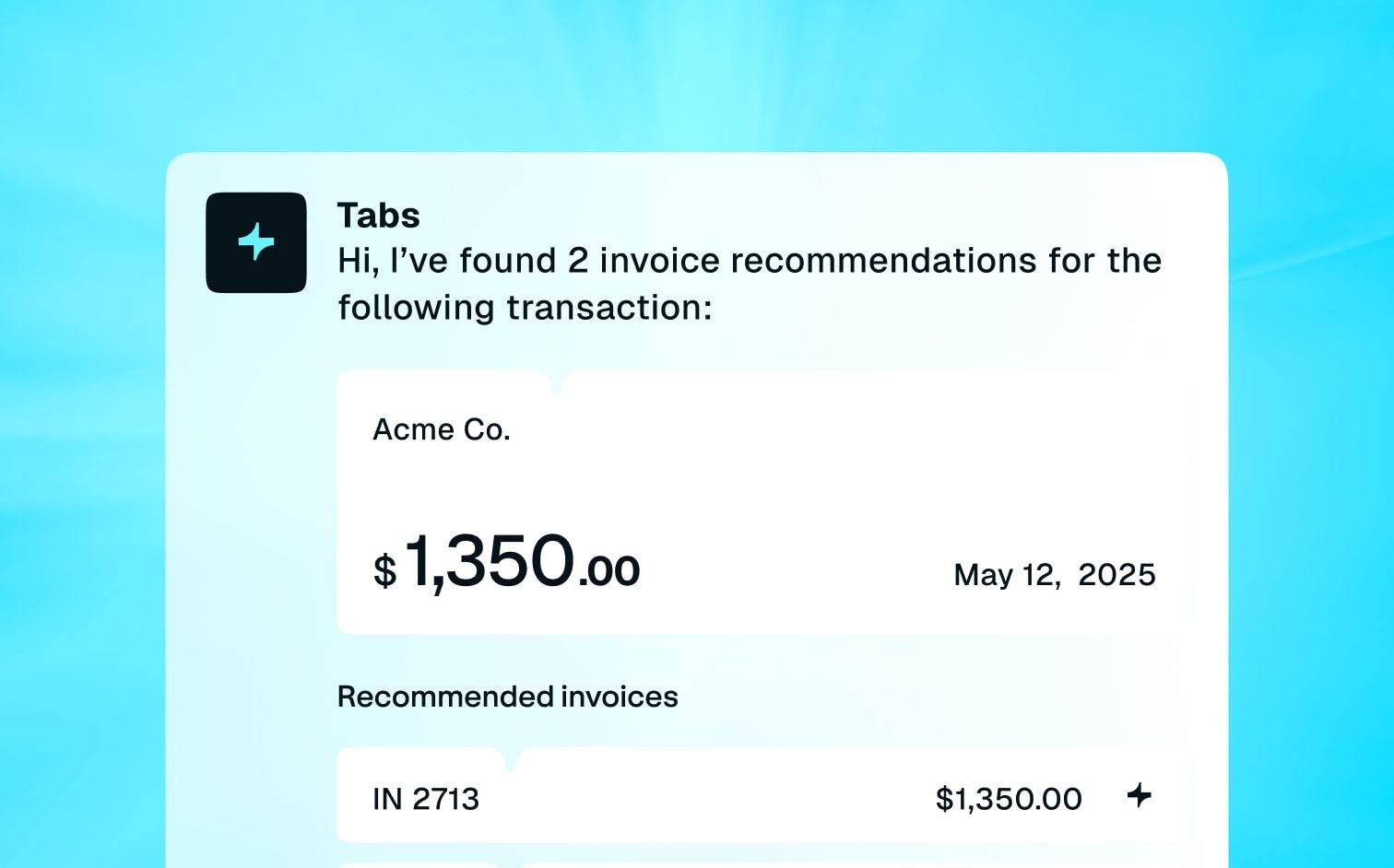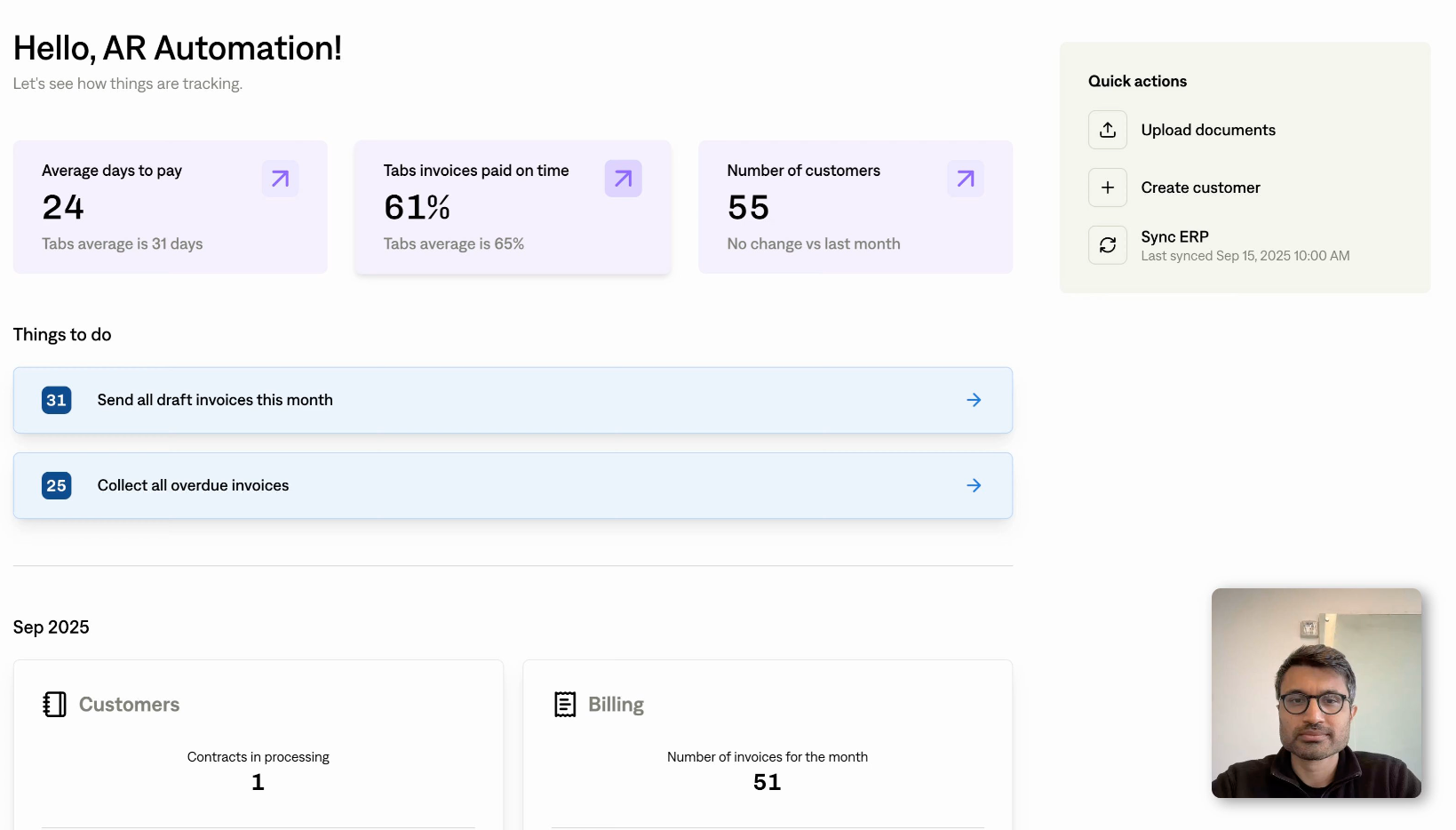Many B2B businesses struggle with the complexities of managing recurring billing and high invoice volumes. Chasing down invoices and spending countless hours on manual data entry hinders operational efficiency.
The good news is, there’s a better way. Invoice processing automation software can transform your financial operations to reduce errors, improve efficiency, and free up your team for strategic initiatives.
Key Takeaways
- Automated invoice processing saves time and money: Reduce manual data entry and free up your finance team to focus on higher-value work, leading to significant cost savings and a healthier bottom line.
- Improve accuracy and gain financial control: Minimize errors associated with manual data entry, gain real-time visibility into your financial data, and make more informed decisions about spending and investments.
- Find the right software for your B2B business: Consider your specific needs, scalability requirements, and user-friendliness when choosing an automation solution. Look for features like AI-powered data extraction, seamless integrations, and robust reporting.
What is Invoice Processing Automation Software?
Invoice processing automation software digitizes the entire lifecycle of an invoice, from receipt and data extraction to approval and payment. It eliminates manual data entry and automates tedious tasks, freeing up your finance team for more strategic work. This type of software is especially valuable for B2B businesses with recurring billing models and high invoice volumes.
Overview: Key Components and Functionality
Robust invoice automation software typically includes features like Optical Character Recognition (OCR) to extract invoice data, automated routing for approvals, and integrations with your accounting systems. A good platform also supports various payment methods and provides detailed reporting to track key metrics. Look for solutions that offer automated matching of invoices with purchase orders and receipts, which reduces errors and speeds up processing.
Tabs, for example, uses AI to extract key contract terms and automate complex invoicing. Tabs also enables seamless payment processing, allowing you to handle various payment types and automate reconciliation. This revenue automation platform purpose-built for B2B also simplifies revenue recognition and provides robust reporting on key metrics.
How It Streamlines Workflows
Automation streamlines invoice processing by eliminating bottlenecks and reducing manual touchpoints. Instead of shuffling paper and manually entering data, your team manages the entire process digitally. This saves time and reduces the risk of human error.
Automated workflows ensure invoices are routed to the correct approvers quickly, accelerating the payment cycle and improving vendor relationships. By automating these processes, your accounts payable (AP) team can focus on strategic initiatives like optimizing payment terms and negotiating early payment discounts.
With Tabs, B2B organizations can automate collections and cash application, cutting days sales outstanding (DSO) by over 50%. You can get paid faster, with less effort.
Benefits of Automating Invoices
Switching to automated invoice processing could be one of the best decisions you make for your business. Let's explore some key advantages:
Save Time and Money
Automated invoicing significantly reduces the hours spent on manual data entry and processing. Think about all the steps involved in handling an invoice: receiving it, reviewing it, inputting the data, routing it for approval, and finally, making the payment. Each of these steps takes time, and when multiplied across hundreds or even thousands of invoices, it adds up.
Automation eliminates much of this manual work, allowing your team to focus on more strategic activities. Invoice automation software offers significant cost savings, often exceeding the initial investment. This means more efficient use of your resources and a healthier bottom line.
Improve Accuracy and Reduce Errors
Manual data entry is prone to human error. Typos, misplaced decimals, and incorrect coding can lead to a whole host of problems, from payment delays and frustrated vendors to inaccurate financial reporting. Automated invoice processing minimizes these risks. Software like Tabs ensures data accuracy and consistency, reducing errors and associated costs.
Automating data entry can drastically reduce processing time, sometimes by a factor of ten, according to Docsumo. This increased efficiency translates directly to fewer errors and improved financial reporting.
Enhance Visibility and Control
Automated invoice processing gives you real-time visibility into your financial data. You can track invoices at every stage, from receipt to payment, giving you a clearer picture of your cash flow. This enhanced visibility allows you to manage your finances more effectively, anticipate potential shortfalls, and capitalize on early payment discounts.
Faster processing improves control, empowering you to make informed decisions about your spending and investments. With Tabs, you can access robust reports on key metrics, providing the financial insights you need.
Scale for Business Growth
As your B2B business grows, so will the volume of invoices you handle. Manual processes simply can't keep up with this increased demand. Invoice automation software provides the scalability you need to handle growth efficiently. Whether you're processing a few hundred invoices or thousands, the right software can adapt to your needs.
Choosing the right software depends on factors like business size and invoice volume. Tabs allows you to support various payment types and simplify revenue recognition as you scale. This scalability ensures that your financial operations remain efficient and accurate, even as your business expands.
5 Essential Features
When evaluating invoice processing automation software, certain features are crucial for maximizing efficiency and accuracy. Here’s what to look for:
1. OCR and AI-Powered Data Extraction
No more manual data entry. Modern invoice processing software uses optical character recognition (OCR) to "read" invoice data, and increasingly, AI and machine learning to interpret and categorize that data with impressive accuracy. The software automatically scans invoices, extracts key information like invoice numbers, dates, and amounts, validates the data, and then stores it digitally.
This automation significantly reduces processing time and minimizes the risk of human error. That's why Tabs is AI-powered, streamlining the often tedious process of reviewing and managing contracts—especially as terms change.
2. Seamless Integrations
Your invoice processing software shouldn't exist in a silo. Look for solutions that integrate seamlessly with your existing systems, such as your ERP, CRM, or financial platforms. Smooth data flow between systems is essential for a truly automated workflow.
While integrating new software can be complex, requiring careful planning to ensure compatibility and data synchronization, the right solution will minimize disruptions and maximize the benefits of automation. Tabs integrates with your existing tech stack.
3. Customizable Approval Workflows
Every business has unique approval processes. Your invoicing solution should offer customizable workflows to match your specific needs. This might include setting up multi-level approvals, automated routing based on invoice amounts, or the ability to approve invoices remotely.
The goal is to speed up the approval process while maintaining control and compliance. This flexibility ensures that invoices are routed quickly and efficiently to the right people, no matter where they are. For distributed teams, this feature is especially valuable.
4. Real-Time Reporting and Analytics
Data-driven insights are essential for optimizing any process. Your invoice processing software should provide real-time reporting and analytics on key metrics, such as average processing time, cost per invoice, and error rates. This visibility allows you to identify bottlenecks, track performance, and make informed decisions to continuously improve your invoice processing workflow.
Robust reporting tools empower you to monitor the effectiveness of your automation efforts and identify areas for further optimization. That's why Tabs helps companies optimize pricing models with clear insights into monthly recurring revenue (MRR), days sales outstanding (DSO), and other vital metrics.
5. Security and Compliance
Security is paramount when dealing with sensitive financial data. Ensure your chosen software prioritizes security and complies with relevant regulations. Look for features like data encryption, access controls, and audit trails.
This protects your business from fraud and ensures you meet industry standards. A secure system safeguards your financial data and maintains the integrity of your financial processes.
Choosing the Right Invoice Processing Automation Software
Finding the solution requires careful consideration of your business needs, scalability requirements, and the overall user experience. It's a decision that significantly impacts your team's efficiency and your bottom line.
Assess Your Needs
Before evaluating different software options, understand your specific requirements. Consider your business size, the volume of invoices you process, and any unique needs. A small business with a low volume of invoices will have different needs than a large enterprise processing thousands of invoices per month. Don't pay for features you won't use, but ensure the software can handle the complexities of your invoicing processes.
Evaluate Scalability and Growth Potential
As your business grows, your invoice processing needs will likely evolve. Choose a solution that can scale with you. The market offers a wide range of invoice processing software catering to different business sizes and needs. Look for software with flexible pricing plans that can handle increasing invoice volumes.
Consider if the platform can accommodate more complex use cases like usage-based billing and multiple languages. Many solutions offer similar core features but differ in pricing, ease of use, and integrations, so look beyond the basics and consider your long-term growth.
Consider User-Friendliness and Support
Even the most powerful software is useless if it's too complicated. Prioritize user-friendliness and look for software with an intuitive interface and robust customer support. Your team should quickly learn and use the software effectively.
Pay close attention to the pricing structure. Transparency is key, as some providers have hidden costs. Look for clear, straightforward pricing that aligns with your budget.
Common Challenges and Solutions
While invoice processing automation software offers significant advantages, some common hurdles can arise during implementation. Let's explore these challenges and their solutions:
Data Extraction Accuracy
Garbage in, garbage out. If your automated invoice processing system isn't accurately extracting data from invoices, you'll end up with errors that require manual intervention. This defeats the purpose of automation and can impact operational efficiency. Look for software with advanced OCR and AI capabilities that can handle various invoice formats and layouts.
A good system should also flag discrepancies, duplications, and other potential errors for review, ensuring data integrity from the start. Features like automated data validation and customizable extraction rules can further improve accuracy.
Integrating with Existing Systems
Many businesses already have established ERP or accounting software. Integrating a new automated invoice processing solution with these existing systems can be complex. Compatibility issues, data synchronization, and workflow disruptions are common concerns.
When choosing a solution, prioritize those that offer seamless integrations with your current tech stack. A phased rollout and thorough testing during implementation can also minimize disruptions and ensure a smooth transition.
Employee Adoption and Change Management
Introducing new software often requires adjustments in workflows and processes. Some employees may be resistant to change or unsure how to use the new system effectively. Address this by involving your team in the implementation process from the beginning.
Provide comprehensive training and support to build confidence and ensure everyone understands the benefits of automation. Clear communication and ongoing feedback can also foster a positive attitude toward the new software.
Handling Exceptions and Non-Standard Invoices
Not all invoices are created equal. Automated systems need to be flexible enough to handle exceptions, such as invoices with missing information or unusual formats. Manual processing of these outliers can create bottlenecks and negate the time-saving benefits of automation.
Choose a solution that can intelligently manage exceptions and offers features like automated routing for non-standard invoices. This ensures that even complex or unusual invoices are processed efficiently without requiring extensive manual intervention.
Measuring Success: KPIs for Invoice Automation
Once you’ve implemented your chosen software, how do you know it’s working? Key performance indicators (KPIs) help you track progress and demonstrate the value of automation to your business. Here are five essential KPIs to monitor:
1. Average Processing Time
Average processing time measures the average number of days it takes to process an invoice—from receipt to approval and finally, payment. Shorter processing times mean more efficient operations and ensure your suppliers are paid promptly.
Before automation, you might have spent days or even weeks processing invoices. With automation, you can significantly reduce that timeframe. Track this KPI to see how much time your team gains.
2. Cost Per Invoice
Tracking invoice costs means considering various factors such as software fees, IT support, the cost of manual processing, and other related expenses. Understanding the cost per invoice is crucial for evaluating the financial efficiency of your invoice processing. Automation often leads to significant cost reductions by minimizing manual labor and errors. Regularly monitoring this KPI helps demonstrate the return on investment (ROI) of your automation solution.
3. Invoice Approval Cycle Time
Invoice approval cycle time is a critical metric that reflects the efficiency of the approval process. It indicates how long it takes for an invoice to be approved after it's received. A shorter cycle time significantly improves cash flow management.
Automation streamlines approvals by quickly routing invoices to the right people, eliminating bottlenecks. Keep an eye on this KPI to ensure your approval workflows are operating efficiently.
4. Error Rate
The error rate in invoicing calculates the frequency of invoice errors, which is essential for refining processes and reducing manual mistakes. A lower error rate indicates a more reliable and efficient invoice processing system. Manual data entry is prone to errors, but automation minimizes these risks. By tracking the error rate, you can identify areas for improvement and ensure the accuracy of your financial data.
5. Automation Percentage
Automation percentage measures the proportion of invoices processed automatically versus those requiring manual intervention. This KPI highlights the effectiveness of your automation solution and can guide further improvements in your invoice processing workflow. As you optimize your automation processes, this percentage should steadily increase, freeing up your team for more strategic tasks.
Related Articles
- Accounts Receivable Automation: Benefits & Implementation
- Custom Invoices: Benefits, Tips, and Best Practices
- Streamlining Your Accounts Receivable Process
- Your Guide to AR Automation Software
- Best Automated Billing Software: A Field Guide
Frequently Asked Questions
Is invoice processing automation software only beneficial for large enterprises?
Not at all! While large companies certainly benefit from automation, small and medium-sized businesses (SMBs), particularly in the SaaS industry, often see even greater returns. Automating invoice processing eliminates manual tasks, reduces errors, and frees up valuable time for smaller teams to focus on growth. The cost savings and increased efficiency can be a game-changer for SMBs looking to scale.
What's the biggest mistake businesses make when implementing invoice processing automation?
Insufficient planning and lack of team involvement are common pitfalls. Successfully implementing new software requires a clear understanding of your current processes, your specific needs, and buy-in from your team. Involving your team from the start, providing thorough training, and ensuring seamless integration with existing systems are crucial for a smooth transition and maximizing the benefits of automation.
How do I choose the right invoice processing automation software for my SaaS business?
Start by assessing your specific needs and growth plans. Consider factors like the volume of invoices you process, your budget, and any unique requirements. Look for software that integrates with your existing tech stack and offers essential features like OCR, AI-powered data extraction, customizable workflows, and robust reporting. Don't hesitate to request demos and trials to see how different solutions fit your workflow.
What if my invoices have complex or unusual formats? Can automation still handle them?
Modern invoice processing software, especially those with AI and machine learning capabilities, can handle a wide range of invoice formats. Look for solutions that offer customizable data extraction rules and the ability to manage exceptions. While some highly unusual invoices might still require manual review, a good system should significantly reduce the need for manual intervention.
How quickly can I expect to see a return on investment (ROI) after implementing invoice processing automation?
The ROI timeline varies depending on factors like your current processes, the software you choose, and how effectively you implement it. However, many businesses see a return within the first few months through cost savings from reduced manual labor, fewer errors, and faster processing times. Improved efficiency and freed-up resources also contribute to long-term ROI by allowing your team to focus on more strategic initiatives.