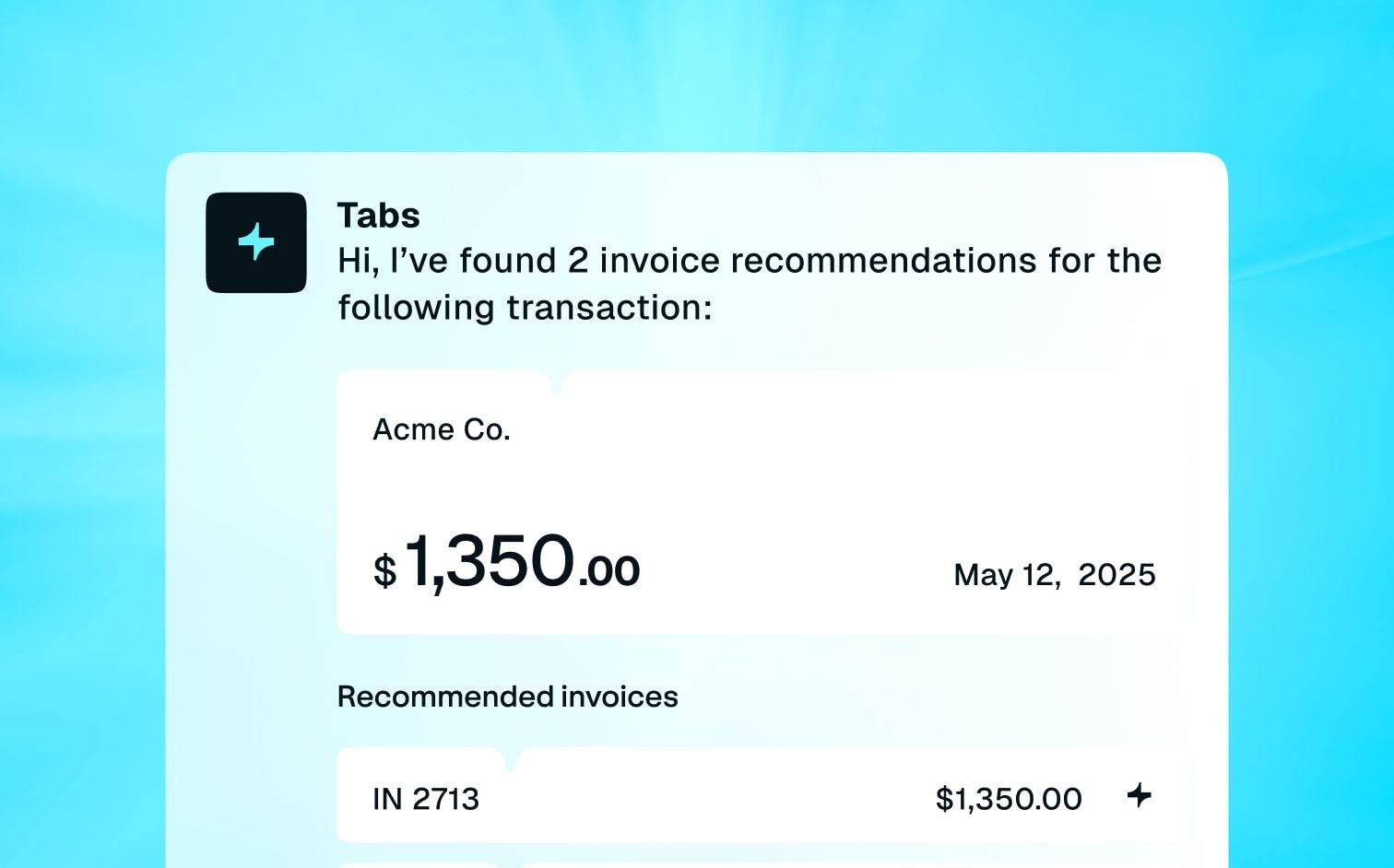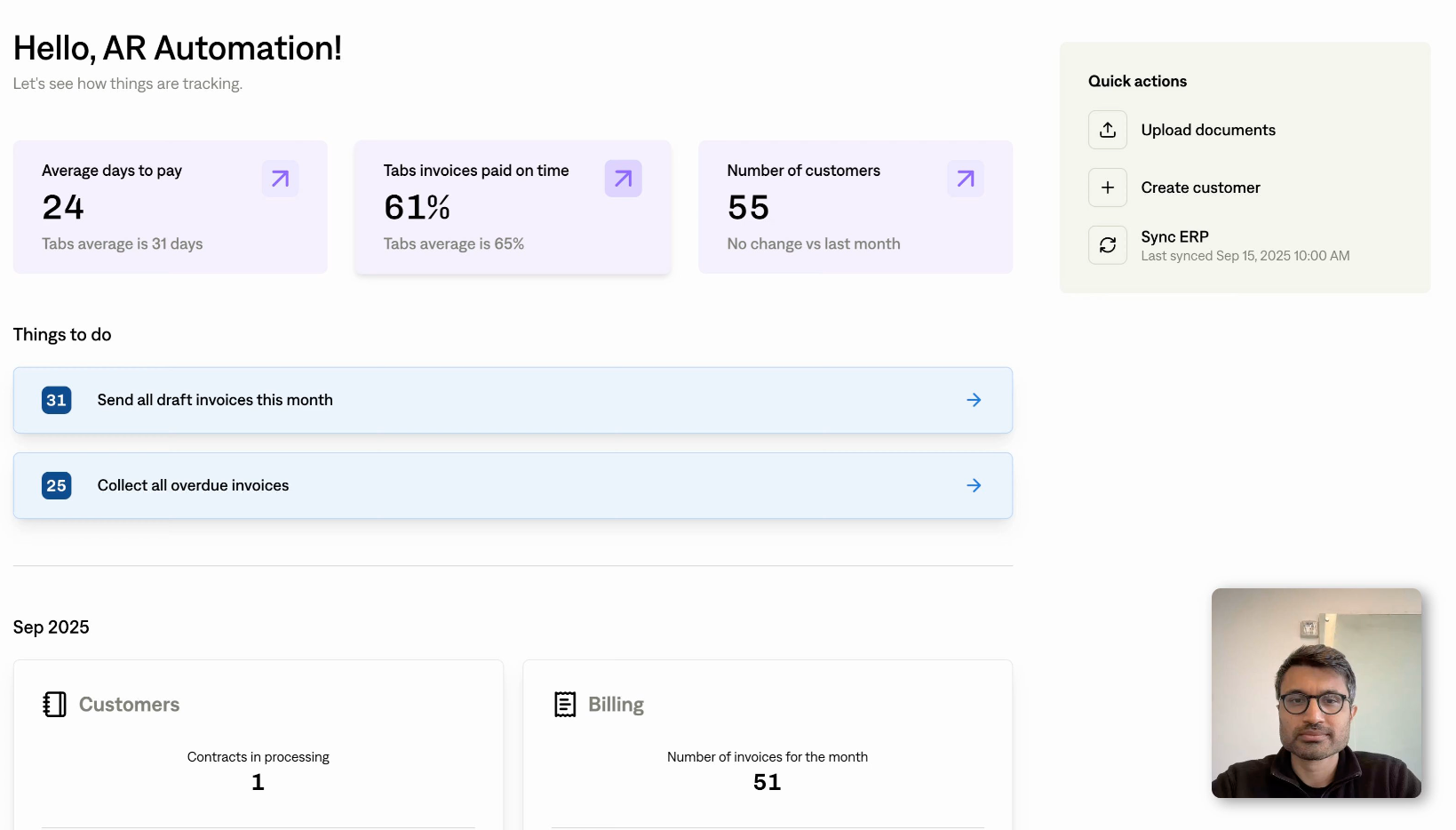Your brand is more than just a logo; it's the essence of your business, the feeling clients get when they interact with you. Every interaction, from your website to your customer service, shapes their perception. But have you considered your invoices as a branding opportunity? Custom invoices are more than just bills; they're a touchpoint that can reinforce your brand identity and create a cohesive customer experience. This post will explore how custom invoices can elevate your brand, streamline your billing process, and improve client relationships. We'll cover everything from design and essential features to best practices and overcoming common challenges.
Key Takeaways
- Custom invoices elevate your brand: Reinforce your brand identity and create a professional, consistent experience for your customers with personalized invoices.
- Streamlined billing improves cash flow: Automated processes, diverse payment options, and clear payment terms encourage timely payments and simplify financial management.
- Smart software is key: The right invoicing solution reduces manual work, improves accuracy, and offers valuable financial insights. Prioritize features like automation, integrations, and robust reporting.
What are custom invoices?
Custom invoices are tailored billing documents that reflect your business's unique branding and specific needs. Think of them as a personalized touchpoint with your customers, reinforcing your brand identity with every transaction. Unlike generic, standard invoices, custom invoices give you control over the design and content, creating a professional and consistent experience.
This personalization can range from adding your company logo and color scheme to including detailed product descriptions and personalized messages. This strengthens your brand image with every bill.
For SaaS businesses, this is especially valuable for highlighting subscription details and recurring billing cycles. With Tabs, you can easily create custom invoices that clearly outline subscription terms and pricing, ensuring transparency for your customers.
- Learn more about how Tabs streamlines recurring billing and automates complex invoicing here.
Custom vs. Standard Invoices
Standard invoices typically follow a basic template. They get the job done, but often lack the visual polish and branding that make a custom invoice shine. While standard invoices include essential information like customer name, billing address, and amount due, they miss the opportunity to reinforce your brand.
Custom invoices incorporate your logo, color scheme, and personalized messages, creating a more professional and memorable experience. What's better? A distinct, branded invoice also makes it harder for scammers to send fraudulent invoices. This added security is a significant benefit for both your business and your customers.
- For added security and seamless payment processing, explore the payment options available through Tabs here.
Key Components of a Custom Invoice
A well-designed custom invoice includes several key elements. Your logo should be prominently displayed, along with a consistent color scheme. Clear payment terms and contact information are crucial. A truly custom invoice weaves your brand identity into every detail, from fonts and colors to taglines and messaging. Don't forget practical details: payment methods, invoice numbers, and due dates ensure clarity and professionalism. This contributes to a seamless customer experience. This allows you to analyze invoice data and gain valuable insights into your financial performance.
Want to streamline your accounts receivable even further? Tabs simplifies revenue recognition, a crucial aspect of accurate financial reporting for subscription businesses. Learn more about how Tabs handles revenue recognition here.
6 Benefits of Custom Invoices
Sending custom invoices offers several advantages, from strengthening your brand image to improving your cash flow. Let's explore six key benefits:
Enhanced Brand Recognition & Professionalism
A customized invoice is more than just a bill; it's a touchpoint that reinforces your brand identity. Think of it as a mini-marketing opportunity delivered directly to your client. By incorporating your brand colors, fonts, logo, and even a tagline, you create a cohesive and professional image. This attention to detail elevates how clients perceive your brand and makes your business more memorable. Harmonizing these visual elements creates a cohesive and memorable brand experience.
Streamlined Payments
Custom invoices can significantly improve your payment process. Integrating your invoicing with your accounting software and other financial tools allows for automation, including automated reminders and support for various payment methods. This reduces manual work and ensures timely payments.
Features like detailed reporting contribute to better financial management. This streamlined approach frees up your time to focus on other aspects of your business. Consider platforms like Tabs that offer automated invoicing and support for any payment type to further streamline this process.
Increased Customer Satisfaction
Happy customers are the foundation of any successful business. Custom invoices contribute to customer satisfaction by offering flexibility and convenience. Providing clear payment terms, multiple payment options and a professional-looking invoice demonstrates that you value their business.
Improved Record-Keeping
Custom invoices, especially when integrated with your accounting system, simplify record-keeping. Having a clear, organized system for tracking invoices, payments, and outstanding balances is crucial for accurate financial reporting. Indeed, a robust system for tracking unpaid invoices is essential for maintaining healthy cash flow. This meticulous approach minimizes errors and simplifies tax preparation. Leveraging tools with robust reporting features can further enhance your record-keeping efforts.
Better Alignment With Business Needs
As your business evolves, so do your invoicing requirements. Custom invoices offer the flexibility to adapt to these changes. Whether you need to add new fields, adjust payment terms, or incorporate different currencies, custom invoices can be tailored to fit your specific needs. This adaptability ensures that your invoicing process remains efficient and effective as your business grows.
Optimized Cash Flow Management
Maintaining healthy cash flow is vital for any business. Custom invoices can play a significant role in managing this effectively. By clearly communicating payment terms and implementing late fee policies, you encourage timely payments. This predictability allows you to better forecast and plan for future expenses and investments. Using a platform like Tabs to simplify revenue recognition can provide further insights into your cash flow.
Essential Features in Custom Invoice Solutions
Looking for a custom invoicing solution? Here’s what to look for:
Design Flexibility & Customization
A custom invoice reflects your brand identity. Think of it as another touchpoint to connect with your customers. Design flexibility lets you control the visual elements, from fonts and color palettes to your logo and tagline. This creates a cohesive brand experience and reinforces professionalism with every invoice. Harmonizing these visual elements creates a memorable brand experience. Consider incorporating custom fields to capture specific information relevant to your industry or business.
Accounting Software Integration
A modern invoice management system isn’t enough. Seamless integration with your accounting software is crucial. Without it, you risk data inconsistencies and extra reconciliation work. A reliable connection between systems ensures accurate financial reporting and streamlines your back-office processes.
User-Friendly Interface & Mobile Access
A clunky interface can slow down your entire invoicing process. Look for a solution with an intuitive design that's easy for your team to learn and use. Mobile access is also essential for managing invoices on the go. Features like automated reminders, multiple payment options, and detailed reporting can significantly improve your financial processes.
Automated Invoices & Reminders
Automation is key to efficient invoicing. Automated invoices save you time and reduce errors, while automated reminders gently remind clients about upcoming or overdue payments. Prompt follow-up emails after sending invoices confirm receipt and address any questions, helping you manage payments. This keeps cash flow steady and minimizes the need for manual follow-up. Consider setting up recurring invoices for subscription-based services.
Secure Payment Processing
Offering a variety of payment methods makes it easier for clients to pay you. Include options like credit card payments, bank transfers, and online payment platforms directly on your invoices. Secure payment processing protects sensitive financial data and builds trust with your customers. Look for features like PCI compliance and fraud prevention tools.
Reporting & Analytics
Robust reporting and analytics provide valuable insights into your invoicing and payment trends. Track key metrics like average payment time, outstanding invoices, and revenue generated. This data helps you identify areas for improvement and make informed decisions about your billing processes. Learn how avoiding common invoicing errors can improve your business operations. A good invoicing solution should offer clear, customizable reports that are easy to understand and use. Look for features that allow you to export data for further analysis.
Create Effective Custom Invoices
Creating effective custom invoices involves a blend of art and function. They should be visually appealing and representative of your brand while also clearly communicating essential payment information. Here’s how to strike that balance:
Incorporate Brand Elements
A custom invoice is a powerful tool to reinforce your brand identity. Think of it as an extension of your marketing materials. Use your brand’s color palette and fonts consistently. Include your logo in the header and subtly weave in your tagline to further solidify your brand presence. These small touches create a cohesive brand experience across all customer touchpoints.
Choose Layout & Design
A clean, professional layout is crucial for readability. Select a font that’s easy on the eyes and reflects your brand’s style. Organize information logically, using clear headings and spacing. Consider adding custom fields for personalized messages, and include a footer with your website URL or social media handles to encourage further engagement.
Include Necessary Information
Beyond the aesthetics, ensure your invoice includes all the necessary details for accurate and timely payments. Clearly list the services provided, quantities, rates, and the total amount due. Specify payment terms, due dates, and any applicable late fees. Offering various payment methods, from credit cards to online payment platforms, caters to client preferences and simplifies the payment process.
Optimize for Digital & Print
Your invoices should look professional both on screen and in print. If you’re sending digital invoices, consider interactive elements like "Pay Now" buttons or feedback surveys. For printed invoices, ensure the layout translates well to paper and that the print quality is high. Leveraging invoice automation and integrating it with your financial systems can streamline the entire process, from creation to payment.
Ensure Legal Compliance
Staying compliant with legal requirements is paramount. Double-check that your invoices include all legally required information, such as your business name and address, client information, and tax details, if applicable. Establish clear payment terms and conditions and adhere to any specific invoicing regulations in your jurisdiction. Using invoicing software can help minimize errors and ensure accuracy.
Best Practices for Custom Invoices
Creating custom invoices offers a powerful way to reinforce your brand and streamline your billing process. But simply having custom invoices isn't enough. You need to use them effectively. These best practices will help you maximize the benefits:
Maintain Consistency
A customized invoice lets you infuse your brand identity into every detail, from color palettes and fonts to your logo and tagline. Think of your invoices as an extension of your marketing materials. Maintaining visual consistency across all your invoices creates a cohesive and memorable brand experience. Just like your website and other marketing assets, your invoices should reflect your brand’s personality. This builds trust and professionalism with your clients. A consistent look makes your invoices instantly recognizable and reinforces your brand image with every transaction.
Test & Iterate Designs
Before sending a new invoice design to all your customers, test it with a small group. Gather feedback on clarity, readability, and overall appearance. Are the payment terms clear? Is the total amount due easy to find? Use this feedback to refine your design and ensure it’s user-friendly. Using reliable invoicing software can minimize errors by saving client information and automating much of the process. This iterative approach ensures your invoices are effective and professional.
Balance Creativity & Clarity
While it’s tempting to get creative with your invoice design, prioritize clarity. A visually appealing invoice is great, but it needs to be easy to understand at a glance. Your clients should be able to quickly identify key information like the invoice number, due date, amount due, and payment methods. Use design elements strategically to enhance readability, not obscure essential details. Remember, the primary function of an invoice is to facilitate timely payment.
Manage Costs
Custom invoices don’t have to be expensive. Look for cost-effective solutions that offer the design flexibility you need without unnecessary features. Consider the cost of paper, ink, and postage if you're sending physical invoices. If you’re using an online invoicing platform, factor in subscription fees and transaction costs. Effective invoice management practices can save time, reduce errors, and improve cash flow. Automating your invoicing process can also significantly reduce administrative overhead, freeing up your team for other important tasks. For more information on automating complex invoicing, visit Tabs' invoicing page.
Offer Multiple Payment Options
Make it as easy as possible for your clients to pay you. Offer a variety of payment options, such as credit cards, bank transfers, and online payment platforms. This caters to different preferences and makes paying simpler. The more options you provide, the more likely you are to receive timely payments. Listing multiple payment methods on your invoices streamlines the payment process and improves customer satisfaction. Clearly display accepted payment methods and ensure the payment process is secure and user-friendly. Learn how Tabs supports various payment types on our payments page.
How to Overcome Common Custom Invoice Challenges
Creating custom invoices can streamline your billing and boost your brand, but it also presents unique challenges. Let's break down some common hurdles and how to address them.
Address Technical Limitations
Many businesses have a modern invoice management system, but that doesn't guarantee a smooth connection with their accounting system. A lack of reliable integration can lead to data inconsistencies between systems, creating extra reconciliation work. Look for custom invoice solutions that seamlessly integrate with your existing accounting software to maintain accurate and consistent financial records. This eliminates manual data entry and reduces the risk of errors. Tabs, for example, offers robust integrations to automate complex invoicing processes. Want to further streamline your data entry? Check out our AI-powered contract extraction feature.
Avoid Design Mistakes
Your invoice design says a lot about your professionalism. A poorly designed invoice can damage your brand image and confuse clients. Use invoice generators or templates to create a polished, professional look. Ensure all your invoices use consistent branding, including color schemes and your company logo. This reinforces brand recognition and builds trust with your customers. For more tips on creating professional invoices, explore our resources on design flexibility and customization.
Ensure Data Accuracy & Security
Accurate data is essential for smooth client relationships and financial reporting. Manual invoice creation increases the risk of human error. Using dedicated invoicing software minimizes errors by saving client information and automating the process. Prioritize solutions with built-in security measures to protect sensitive client data. Features like encryption and access controls safeguard your financial information and maintain client confidentiality. Learn more about how Tabs Platform prioritizes secure payment processing.
Ensure Timely Payments with Custom Invoices
Getting paid on time is crucial for any business. Custom invoices, beyond looking professional, can actively encourage prompt payments. Here’s how:
Communicate Payment Terms Clearly
Clear payment terms are essential for a smooth invoicing process. Instead of vague requests like “Please pay soon,” use specific terms like “Due Upon Receipt” or “Net 15.” Clearly stating your payment expectations eliminates ambiguity and helps clients understand their obligations. Specify any late fees and consider adding incentives for early payment, such as a small percentage discount for payments made within ten days. This clarity fosters a professional relationship and sets the stage for timely payments.
Automate Reminders
Automated reminders are a game-changer for managing invoices. Think of them as friendly nudges that save you time and ensure invoices don’t slip through the cracks. Automated invoicing features can handle these reminders seamlessly, sending them out at predetermined intervals. This reduces the manual effort involved in follow-ups and ensures consistent communication with your clients.
Prompt Follow-Ups & Personal Touches
Even with automated reminders, a personal touch can go a long way. Follow up soon after sending the initial invoice to confirm receipt and address any questions. A quick email or phone call can often prevent potential payment delays. This proactive approach shows clients you’re attentive and helps maintain a positive relationship.
Offer Early Payment Incentives
Early payment discounts can be a powerful motivator for clients. Offering a small discount for payments made ahead of schedule can significantly improve your cash flow. While maintaining positive client relationships is key, clearly communicate your policy on late fees upfront and don't hesitate to apply them when necessary. This sets expectations and encourages timely payments.
Use Invoice Management Software
Managing invoices manually can be time-consuming and error-prone. Invoice management software streamlines the entire process, from creation and delivery to tracking and reporting. It reduces errors, ensures accurate invoice processing, and frees up your time to focus on other aspects of your business. Features like automated reminders, multiple payment options, and detailed reporting further enhance efficiency and contribute to timely payments.
Manage Late Payments
Late payments disrupt cash flow and hinder growth. Implement clear payment terms on your invoices and send automated reminders before the due date. A gentle nudge can be surprisingly effective. Offering flexible payment options, like installments, can also encourage timely payments and build stronger client relationships. For more strategies to improve your payment processes, explore our resources on robust reporting and key metrics for finance teams. This data can provide valuable insights into payment patterns and help you identify areas for improvement.
Custom Invoice Tips for Small Businesses
Running a small business often means juggling multiple responsibilities. Streamlining processes, especially regarding finances, is essential. Custom invoices can be a surprisingly powerful tool, helping you manage billing efficiently and build stronger client relationships. Here are a few tips to maximize their impact:
Personalize Content for Clients
Generic invoices can feel impersonal and transactional. Adding a personal touch can significantly impact how clients perceive your business. Consider tailoring your invoices with a personalized message, referencing a specific project, or simply adding a warm thank you. Incorporating your brand identity through consistent colors, fonts, and logos creates a cohesive and memorable experience. This strengthens client relationships and reinforces your professionalism.
Implement Effective Follow-Ups
Late payments can disrupt cash flow and create unnecessary stress. A systematic follow-up process is crucial. Automate reminders a few days before the due date and again after the invoice is overdue. A friendly, proactive approach maintains positive client relationships while ensuring timely payments.
Stay Compliant with Tax Laws
Accurate and organized invoicing is fundamental for tax compliance. Ensure your invoices include all required information: your business name and address, client details, invoice number, date, detailed descriptions of services or products, and correct tax amounts. Staying organized simplifies tax season and provides a clear financial overview of your business.
Leverage Invoices for Marketing
Invoices are more than just bills; they're a direct communication channel with your clients. Use them as a subtle marketing opportunity. Include a concise promotional message about a new product or service, or highlight a current special offer. Strategically incorporating branding and messaging transforms each invoice into a mini-marketing tool, reinforcing your brand identity and potentially driving additional sales.
Select the Right Custom Invoice Solution
Choosing the right custom invoice solution can feel overwhelming with so many options available. But by focusing on your specific needs and following a systematic approach, you can find the perfect fit for your business. Here's how to navigate the selection process:
Assess Your Needs
Before you even start browsing software, take some time to understand your business requirements. What are your pain points with your current invoicing process? Are you struggling with creating invoices manually? Do you need better branding options? Or perhaps you're looking for more robust reporting features to track payments and outstanding invoices. Clearly defining your needs upfront will guide your search and help you prioritize features. Think about your brand identity—your logo, colors, and fonts—and how you want those reflected in your invoices. This initial assessment sets the foundation for finding a solution that truly aligns with your business, much like creating any custom template requires a clear understanding of your brand.
Compare Features, Pricing, & Support
Once you have a grasp of your needs, start researching different invoicing solutions. Look for features that address your specific pain points, such as automated reminders, multiple payment methods, and detailed reporting. These features can significantly streamline your financial operations. However, it's important that you pay close attention to pricing structures and ensure they align with your budget. Some solutions offer tiered pricing based on usage, while others have flat monthly fees. Don't forget to consider the level of customer support offered. A responsive and helpful support team can be invaluable, especially when you're first implementing a new system.
Evaluate Integrations
Seamless integration with your existing accounting software is crucial for efficient financial management. A standalone invoicing solution might create more work if it doesn't connect smoothly with your back-office systems. Check if the invoicing software integrates with the tools you already use. A smooth integration will streamline your workflow and ensure accurate financial reporting.
Consider Scalability
As your business grows, your invoicing needs will evolve. Choose a solution that can scale with you. A system that works well for a small business might not be suitable as you expand and your transaction volume increases. Think about your future needs and select a solution that offers the flexibility to accommodate growth. This forward-thinking approach will save you the hassle of switching systems down the line. Implementing solid invoice management practices from the start, including choosing a scalable solution, will contribute to healthy cash flow and set you up for long-term success.
Related Articles
Frequently Asked Questions
What's the difference between a custom invoice and a standard invoice?
Standard invoices are basic templates with essential information like client details and the amount due. Custom invoices, however, let you showcase your brand with your logo, colors, and personalized messages, creating a more professional and memorable impression. They offer a chance to reinforce your brand identity with every transaction.
Why should I use custom invoices for my business?
Custom invoices offer several benefits. They strengthen your brand image, streamline payments through automation and various payment options, and increase customer satisfaction with a professional, personalized experience. They also improve record-keeping, adapt to your evolving business needs, and help manage cash flow more effectively.
What key features should I look for in a custom invoicing solution?
Look for design flexibility to match your brand, seamless integration with your accounting software, a user-friendly interface with mobile access, automation capabilities for invoices and reminders, secure payment processing, and robust reporting and analytics.
How can I create effective custom invoices?
Start by incorporating your brand elements like logo and colors. Choose a clear and professional layout. Include all essential information like payment terms and due dates. Make sure the invoice is optimized for both digital viewing and printing. And, of course, ensure everything is legally compliant.
What are some common challenges with custom invoices and how can I overcome them?
Technical limitations with software integration can be addressed by choosing solutions that seamlessly connect with your existing systems. Design mistakes can be avoided by using templates and prioritizing clarity. Data accuracy and security are paramount; use reliable software and security measures. Manage late payments with clear communication, automated reminders, and flexible payment options.