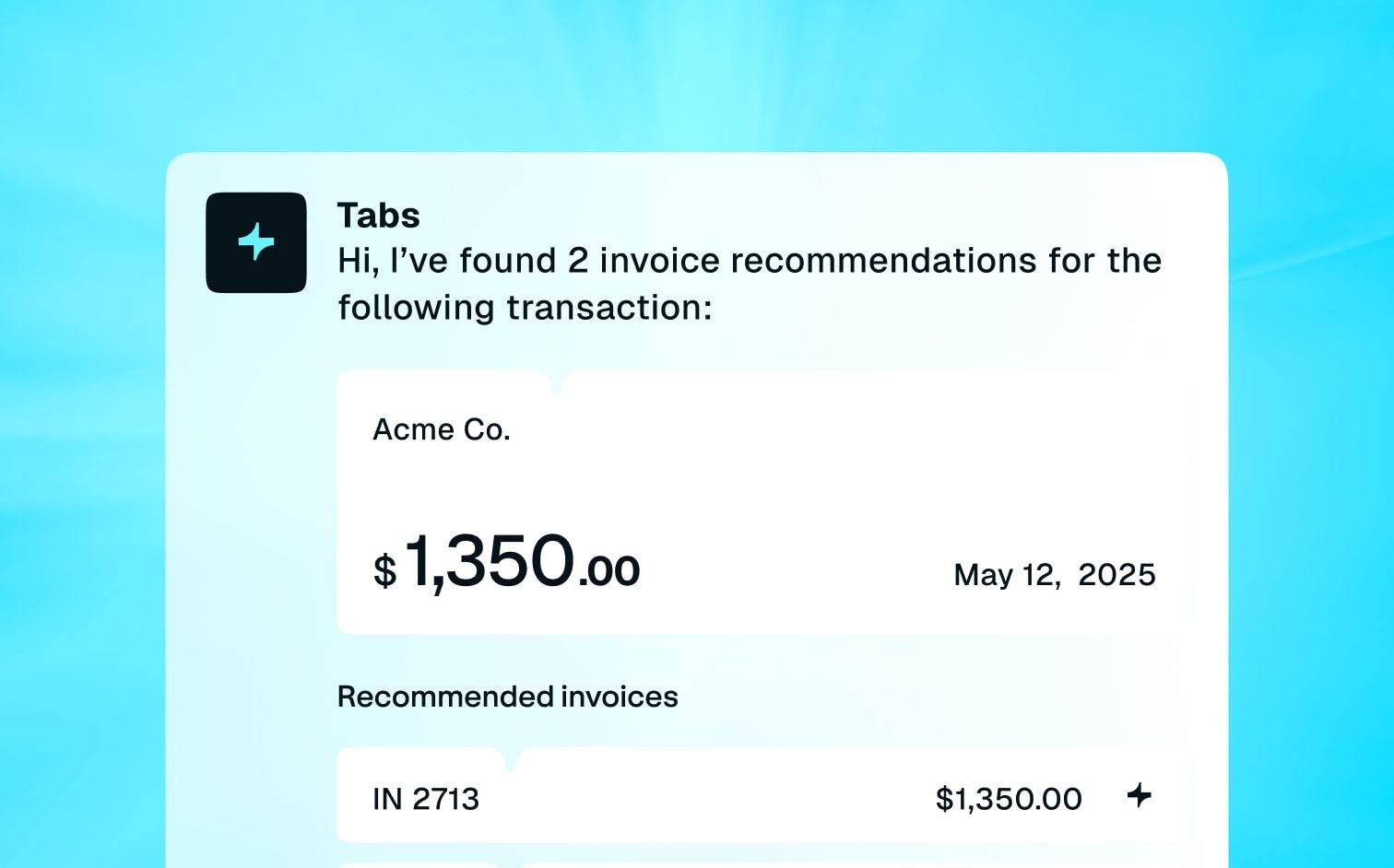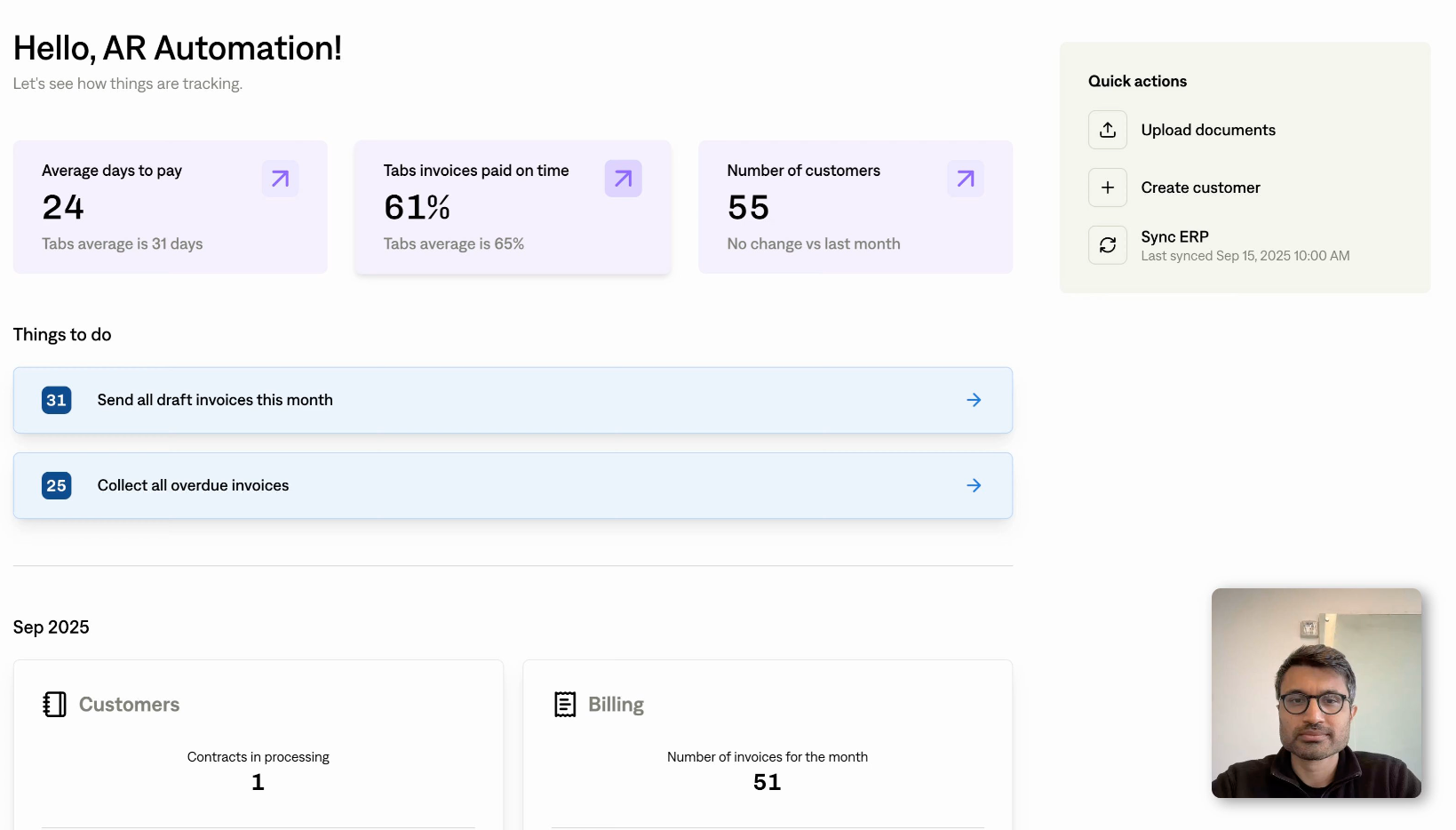Tired of tedious spreadsheets and manual data entry? Reconciliation software automates those manual processes, freeing up your team to focus on higher-level financial strategy.
Let's consider the benefits of reconciliation software and its must-have features. That way, you can choose the right solution for your business.
Whether you own a small business or work for a large company, you can improve your operations and gain insights into your financial health. Let's dive in and discover how reconciliation software can transform your finance team's workflow.
Key Takeaways
- Automate for efficiency: Streamlining reconciliation processes with software minimizes manual work and reduces errors, freeing up your team for more strategic financial tasks.
- Choose scalable solutions: Select software that adapts to your business's growth. Consider transaction volume, data sources, and future expansion when evaluating options.
- Plan your implementation: A smooth transition requires a well-defined plan, thorough team training, and ongoing support. Address potential challenges proactively to maximize the software's benefits.
What is Reconciliation Software?
Reconciliation software automates the tedious process of comparing financial records, ensuring accuracy and flagging discrepancies. Think of it as a super-efficient assistant for your finance team, tirelessly cross-checking data so they don't have to. This software streamlines financial operations, saving your business time and boosting the reliability of your reports.
Instead of manually sifting through spreadsheets, your team can focus on higher-level tasks like financial planning and analysis. Reconciliation software connects with different data sources. These include bank statements, credit card transactions, and accounting software. This helps you see a complete view of your financial position.
Key Business Benefits
Using reconciliation software offers several key advantages. It dramatically reduces manual work, freeing up your team's time and energy. This improves efficiency and minimizes the risk of human error, leading to more accurate financial reporting.
By quickly identifying discrepancies, the software helps you resolve issues promptly, preventing them from snowballing into larger problems. This strengthens your financial controls and gives you greater confidence in your financial data.
With more reliable data at your fingertips, you can make better-informed business decisions and drive growth. Having access to robust reports on key metrics empowers finance teams to make data-driven decisions.
Common Use Cases
Account reconciliation software automates the often complex matching process, saving time and reducing errors. The best software integrates with your existing systems and provides clear, accessible reporting. Tabs offers robust reporting features that provide valuable insights into your financial data.
Beyond basic accounting, reconciliation software also helps businesses stay compliant with financial regulations. By automating key processes, you reduce the risk of non-compliance and potential penalties. This is particularly valuable in industries with strict reporting requirements. Using reconciliation software allows businesses to handle financial reconciliation more efficiently and effectively, giving them a competitive edge.
For businesses dealing with complex invoicing, automated solutions can significantly streamline operations and improve accuracy.
Essential Reconciliation Software Features
Choosing the right reconciliation software can feel overwhelming with so many options available. Focusing on essential features helps narrow your search and find the best fit for your business. Here’s what to look for:
Automate Data Matching & Integrate AI
Effective reconciliation software automates the tedious parts of the process. Look for features that automatically collect data from multiple sources, match transactions, and flag discrepancies. AI-powered features can take this a step further by learning your patterns and improving accuracy over time.
This automation frees up your team to focus on higher-level analysis and decision-making rather than manual data entry. Some platforms even offer AI-powered contract extraction to streamline data input from agreements.
Integrate Systems Seamlessly
Your reconciliation software shouldn't exist in a silo. Seamless integration with your existing ERP system and other financial tools is crucial. This ensures data flows smoothly between systems, reducing manual data entry and the risk of errors. A centralized system provides a single source of truth for your financial data, simplifying reporting and analysis.
Customize Rules & Workflows
Every business has unique reconciliation needs. The ability to customize rules and workflows is essential for adapting the software to your specific requirements. This might include setting tolerances for discrepancies, defining approval processes, or creating custom reports.
Flexible software empowers you to tailor the reconciliation process to your exact specifications. Look for software that allows you to automate complex invoicing to match your specific billing needs.
Advanced Reporting & Analytics
Beyond basic reconciliation, robust reporting and analytics provide valuable insights into your financial health. Look for features that offer real-time dashboards, custom reports, and drill-down capabilities. These tools help you identify trends, spot potential issues, and make data-driven decisions to improve financial performance.
Access to robust reports on key metrics is essential for finance teams.
Sync Data in Real Time
Real-time data synchronization is critical for maintaining an accurate view of your financial position. Software that syncs transactions in real time eliminates delays and ensures you’re working with the most up-to-date information. This is particularly important for businesses with high transaction volumes or those operating in rapidly changing markets.
Real-time syncing allows you to quickly identify and address discrepancies, minimizing financial risk. Make sure your chosen software can support various payment types for accurate and timely syncing.
Enhance Security
Security is paramount when dealing with sensitive financial data. Choose reconciliation software with robust security measures, including encryption, access controls, and audit trails. These features protect your data from unauthorized access and ensure compliance with industry regulations.
Look for software that prioritizes data security and offers features like two-factor authentication and regular security updates. Reliable revenue recognition software should also prioritize data security and compliance.
Top Reconciliation Software Solutions
Finding the right reconciliation software can feel overwhelming with so many options available. This section breaks down some leading solutions, highlighting their strengths and ideal use cases to help you make an informed decision.
Tabs
Tabs offers a comprehensive suite of tools designed specifically for the subscription economy. It streamlines recurring billing, automates complex invoicing, and simplifies revenue recognition. With Tabs, you can gain clear insights into your key SaaS metrics, optimize pricing models (including value-based and tiered pricing), and ultimately drive MRR growth.
For businesses looking to simplify financial operations and gain a deeper understanding of their recurring revenue streams, exploring Tabs is a smart move.
BlackLine
BlackLine provides a robust financial close management solution that includes account reconciliation features. It streamlines the entire close process, from reconciliations and journal entries to reporting and analytics. This makes it a solid choice for businesses looking to improve accuracy and efficiency in their financial reporting.
ReconArt
ReconArt stands out for its flexible reconciliation and financial data matching capabilities. Its automation features handle various reconciliation types. Seamless integrations with existing ERP systems make it a versatile option for businesses of all sizes.
NetSuite
NetSuite offers a cloud-based ERP platform well-suited for rapidly growing organizations that need real-time financial insights. Its pricing is quote-based and tailored to specific business needs, allowing for flexibility as your company scales.
Duco
Duco is a cloud-based reconciliation platform designed specifically for the complexities of financial markets. It handles both structured and unstructured data (like PDFs and emails) without requiring coding, making it a user-friendly option for those working with diverse data sources.
SolveXia
SolveXia focuses on automating complex reconciliations. Its powerful data integration, matching, and analytics capabilities make it a highly scalable solution for businesses looking to handle large volumes of data and intricate reconciliation processes.
Choosing the Right Reconciliation Software
Finding the perfect reconciliation software can feel overwhelming with so many options available. This section breaks down the key factors to consider, helping you make an informed decision.
Assess Your Business Needs
Before comparing software, understand your specific requirements. What are your current pain points? Are you struggling with manual data entry, complex spreadsheets, or a lack of visibility into your financial data?
Identifying your needs upfront helps you narrow your options and choose a solution that addresses your unique challenges. Choosing the right tool hinges on understanding your business needs and comparing features and pricing. Consider your transaction volume, the number of data sources you need to integrate, and any industry-specific requirements.
Evaluate Scalability & Future-Proofing
Choosing software that can grow with your business is essential. Look for reconciliation software that offers scalability and flexibility. Can it handle increasing transaction volumes and integrate new data sources as your business expands? Consider the future of your business and choose a solution that can adapt.
The reconciliation software market is poised for significant growth, fueled by advances in technology, so ensuring your chosen solution can keep pace is crucial, as highlighted in this piece on future trends.
Prioritize User-Friendliness & Interface Design
Even the most powerful software is useless if it's difficult to use. Prioritize user-friendliness and intuitive interface design. A clunky interface can lead to frustration, errors, and decreased productivity. Look for software that is easy to use, with clear dashboards, simple workflows, and helpful documentation.
A streamlined user experience can significantly improve efficiency and effectiveness, as this resource on account reconciliation software points out. Consider involving your team in the evaluation process for feedback on usability. Good software should be easy to use and understand.
Examine Customer Support
Reliable customer support is a must-have. Problems will inevitably arise, and you need reliable support from the vendor. Look for software providers that offer multiple support channels, such as email, phone, and live chat. Check online reviews and forums for feedback on support experiences.
Robust customer support can be invaluable for troubleshooting and maximizing your software investment. This article on account reconciliation challenges emphasizes the importance of robust support, particularly for cloud-based solutions.
Consider Integrations
Your reconciliation software needs to integrate seamlessly with your other business systems, such as your ERP, CRM, and payment gateway. Seamless integrations can automate data flow, eliminate manual data entry, and improve data accuracy. Before choosing a solution, ensure it integrates with the tools you already use.
Compliance & Security Features
Data security and regulatory compliance are paramount. Choose reconciliation software with robust security features, such as data encryption, access controls, and audit trails. Ensure the software complies with relevant industry regulations, such as GDPR, SOC 2, and PCI DSS.
This article on financial reconciliation challenges discusses how reconciliation software helps maintain compliance and reduce the risk of penalties. Protecting your financial data is crucial, so don't compromise on security.
Pricing & ROI
Getting a handle on pricing and ROI is key when choosing reconciliation software. No one wants to overspend, but you also need to make sure the software you choose delivers. Let's break down the different pricing models and how to think about long-term value.
Subscription Pricing
Many software solutions offer subscription pricing, typically a monthly or annual fee. This can range from budget-friendly options for smaller businesses to more comprehensive (and pricier) plans for larger enterprises. The best choice for your business will depend on the features you need and the number of users who will access the software.
Don't assume the most expensive option is the best. Carefully evaluate what each plan offers and choose the one that aligns with your specific requirements.
One-Time Purchases
Some reconciliation software providers offer a one-time purchase option. This might seem like a significant upfront investment, but it could be a good fit if you're not keen on recurring subscription costs.
However, remember that you might be responsible for ongoing maintenance and upgrade fees. Contacting the sales team directly is often the best way to get a quote for a one-time purchase, especially for enterprise-level solutions.
Free Trials & Demos
Before committing to any software, take advantage of free trials or demos. These are invaluable for getting a feel for the software's interface, features, and overall usability. A free trial lets you test the software in a real-world setting, while a demo provides a guided tour of its capabilities.
Explore how the software handles your specific reconciliation processes and see if it's a good fit for your team.
Calculate Long-Term Value & ROI
Think beyond the initial price tag and consider the long-term value and ROI. Reconciliation software can save your team significant time and reduce costly errors. Factor in potential time savings, improved accuracy, and reduced risk of compliance issues when calculating the overall ROI. While there's an upfront investment, the right software can streamline your financial processes and ultimately improve your bottom line.
Implement Reconciliation Software Effectively
Implementing new software can feel like a big undertaking. But with a solid plan, you can smoothly transition to reconciliation software and start reaping the rewards. This section breaks down actionable steps for effective implementation.
Plan the Transition
Before diving into implementation, take the time to map out the transition. Start by thoroughly documenting your current reconciliation processes. This creates a baseline to measure improvements and identify areas ripe for automation.
Next, define clear objectives for the new software. What specific pain points are you trying to address? Having measurable goals, like reducing reconciliation time by a certain percentage, will help you track success. Advanced reconciliation methods, like automated software, can significantly improve accuracy and efficiency.
Train Your Team
Successful software adoption hinges on proper training. Equip your team with the knowledge and skills they need to use the reconciliation software effectively. Offer comprehensive training sessions that cover everything from basic navigation to advanced features. Hands-on practice and clear documentation are key.
Remember, good training paves the way for smooth automation and minimizes resistance to change. Focus on how the software will simplify their daily tasks and improve overall productivity.
Overcome Implementation Challenges
Anticipate potential roadblocks and develop strategies to address them proactively. Data migration can be a significant hurdle, so ensure data integrity and accuracy during the transfer process. Automating this process and linking it with your existing financial systems can streamline this step.
Technical glitches are also inevitable, so establish a clear communication channel with your software provider for prompt support. Regularly check in with your team during the initial rollout to address any questions or concerns that arise.
Best Practices
Adopting best practices from the start sets you up for long-term success. Establish clear roles and responsibilities for using and maintaining the software. Regularly review and refine your reconciliation processes to maximize efficiency. Leveraging advanced tools and automating key tasks are crucial for accurate and compliant reconciliation.
Don't forget to keep your software updated to benefit from the latest features and security enhancements. Consider establishing a regular review schedule to assess the software's performance and identify areas for improvement.
Manage Change Resistance
Change can be challenging, and some team members may resist adopting new software. Address these concerns head-on by clearly communicating the benefits of the software, both for the company and individual users.
Involve your team in the implementation process to foster a sense of ownership. Highlight how the software can simplify their tasks and free up time for more strategic work. Addressing staff resistance early on is crucial for a smooth transition. Offer ongoing support and create opportunities for feedback to ensure a positive user experience.
Industries That Benefit from Reconciliation Software
Reconciliation software isn't a one-size-fits-all solution. Its advantages span various industries, streamlining financial operations and boosting accuracy. Let's explore some sectors where reconciliation software makes a real difference.
Retail
In retail, tight margins and high transaction volumes demand precise financial tracking. Reconciliation software helps retailers manage complex inventory, track sales across multiple channels (online and in-store), and reconcile payments efficiently. This improves inventory management, reduces discrepancies, and provides a clearer view of profitability.
The rising demand from the retail sector, with the reconciliation software market expected to grow significantly, demonstrates the increasing recognition of these advantages.
Banking & Financial Services
Financial institutions handle enormous transaction volumes daily, requiring meticulous accuracy and robust reporting. Reconciliation software becomes essential in this setting, automating complex processes and ensuring compliance with strict regulations. The projected growth of the account reconciliation software market highlights the growing need for these solutions to manage increasingly complex financial transactions.
Healthcare
Healthcare organizations face unique financial hurdles, from complex billing and insurance procedures to managing patient payments. Reconciliation software streamlines these processes, ensuring accurate reimbursements and minimizing claim denials. By using reconciliation software, healthcare providers can improve revenue cycle management, maintain healthy cash flow, and concentrate on providing excellent patient care.
Manufacturing
Manufacturers often deal with intricate supply chains and high-volume transactions, making accurate financial reconciliation a complicated task. Reconciliation software provides the tools to manage these complexities, tracking costs, reconciling inventory, and ensuring accurate financial reporting. This increased efficiency leads to better cost control and more streamlined financial operations, as highlighted by the reconciliation challenges businesses face.
Technology & Software
Rapid innovation and subscription-based models are common in the technology sector, creating unique billing and revenue recognition requirements. Reconciliation software offers the flexibility and automation needed to manage these complexities, ensuring accurate revenue reporting and providing valuable insights into financial performance.
The Future of Reconciliation Software
The world of financial reconciliation is constantly evolving, driven by advancements in technology and increasing business needs. Understanding these trends will help your business prepare for what's ahead and choose software that remains relevant for years to come.
AI & Machine Learning Advancements
Artificial intelligence and machine learning are poised to revolutionize reconciliation. These technologies can automate complex matching, identify anomalies more efficiently than traditional rule-based systems, and even predict potential reconciliation issues before they arise. This shift toward AI-powered solutions will drastically reduce manual effort, improve accuracy, and free up your finance team to focus on strategic work.
Experts predict significant growth in the reconciliation software market, fueled by these advancements, particularly in North America. This growth is expected to impact various sectors, including banking, government, and retail, highlighting how widely applicable these technologies are.
Real-Time Reconciliation
The demand for real-time insights is growing across all business functions, and reconciliation is no exception. Real-time reconciliation allows your business to instantly identify and address discrepancies, accelerating decision-making and minimizing financial risk. This shift toward immediate data synchronization is transforming how companies manage their finances, providing greater visibility and control.
The reconciliation software market is experiencing significant growth, projected to reach billions of dollars in the coming years, reflecting the increasing adoption of real-time solutions.
Cloud Solutions & Accessibility
Cloud-based reconciliation software offers numerous advantages, including increased accessibility, scalability, and cost-effectiveness. With cloud solutions, your business can access reconciliation data from anywhere with an internet connection, facilitating collaboration and remote work.
Cloud platforms also offer flexible pricing and automatic updates, eliminating the need for costly on-premise infrastructure and maintenance. The rise of cloud computing is a major driver of growth in the reconciliation software market, making these solutions more accessible to businesses of all sizes.
Enhanced Collaboration
Future reconciliation software will prioritize enhanced collaboration features, enabling seamless communication and data sharing between different teams and departments. This improved communication streamlines workflows, reduces errors caused by miscommunication, and fosters a more cohesive approach to financial management.
As businesses become increasingly complex and interconnected, these collaborative features will be essential for efficient and accurate reconciliation. The projected growth of the account reconciliation software market is driven in part by the demand for tools that facilitate better collaboration.
Regulatory Compliance
Staying compliant with evolving financial regulations is a constant challenge. Future reconciliation software will play a crucial role in helping your company meet these requirements. Automated compliance checks, audit trails, and built-in reporting will simplify demonstrating adherence to regulations, reducing the risk of penalties and reputational damage. Automating these processes ensures accuracy and transparency while minimizing the burden of compliance.
Is Reconciliation Software Right for You?
Reconciliation software can be a game-changer, but it's not a one-size-fits-all solution. Taking the time to assess your needs and explore the potential impact will help you decide if it's the right move for your business.
Assess Potential Impact
Think about your current reconciliation process. How much time does your team spend manually matching transactions, tracking down discrepancies, and generating reports? The account reconciliation process plays a pivotal role in maintaining the accuracy and integrity of financial data. Automation frees up valuable time and resources.
Imagine your team focusing on strategic financial decisions instead of getting bogged down in tedious manual tasks. That shift alone can significantly impact your bottom line. Accurate financial data also leads to better decision-making, improved forecasting, and stronger financial performance overall.
Key Considerations
Before you jump into a software solution, consider a few key factors. How complex are your reconciliation needs? Do you have a high volume of transactions, multiple currencies, or intricate revenue streams? To minimize the risk of errors and improve the accuracy of your reconciliations, look for software that can handle your specific requirements.
The best software integrates with existing systems and provides clear, accessible reporting. Choosing the right tool depends on understanding your business needs and comparing features and pricing.
Don't forget to factor in the learning curve for your team. A user-friendly interface and robust training resources can make a big difference in how quickly your team adopts the new software. Consider your reporting needs and ensure the software offers the insights you need.
Next Steps
Ready to explore your options? Start by documenting your current reconciliation process, including pain points and areas for improvement. This will help you identify your must-have features.
Consider implementing automated, cloud-based software solutions like Tabs to manage and mitigate account reconciliation error risks. Then, request demos and quotes from multiple vendors to compare options. Hands-on experience with the software will give you a better sense of its capabilities and how well it fits your workflow.
Finally, don't hesitate to ask vendors about their customer support and implementation process. A smooth transition to new software is essential for minimizing disruption and maximizing its benefits.
Related Articles
- Auto Reconciliation Software: Streamline Your Finances
- Payment Reconciliation: Your Guide to Accurate Finances
Frequently Asked Questions
What’s the biggest mistake businesses make when choosing reconciliation software?
Overlooking their specific needs. It's easy to get caught up in flashy features, but the most important thing is finding software that solves your business challenges. Take the time to assess your current processes, identify pain points, and prioritize the features that will make the biggest difference for your team. Don't assume the most popular or expensive option is the best fit for your situation.
Our business is growing rapidly. How can I ensure the reconciliation software we choose can scale with us?
Look for software that offers flexible pricing plans and can handle increasing transaction volumes and data sources. Cloud-based solutions are often a good choice for growing businesses because they offer scalability and can adapt to changing needs. Ask vendors about their future development plans and how they’re addressing emerging trends like AI and real-time reconciliation. Choosing a forward-thinking provider will help you stay ahead of the curve.
We're a small business with a limited budget. Is reconciliation software still a worthwhile investment?
Absolutely. Even small businesses can benefit from automating reconciliation. It frees up valuable time, reduces errors, and provides better insights into your financial health. There are many affordable software options available, including some with tiered pricing plans designed for smaller businesses. Look for software that offers the essential features you need without breaking the bank. A free trial or demo can help you assess the value before committing.
How can we get our team on board with new reconciliation software?
Change can be challenging. Involve your team in the selection process and clearly communicate the benefits of the new software. Focus on how it will simplify their daily tasks, reduce tedious work, and improve overall efficiency. Provide thorough training and ongoing support to ensure a smooth transition. Addressing concerns proactively and highlighting the positive impact on their workflows can go a long way in fostering adoption.
What’s the most important thing to look for when evaluating reconciliation software vendors?
Beyond the software itself, look for a vendor that offers excellent customer support and a clear implementation process. Problems will inevitably arise, and you need a reliable partner to help you navigate them. Check online reviews and ask vendors about their support channels, response times, and training resources. A smooth implementation is crucial for minimizing disruption and maximizing the benefits of the software.