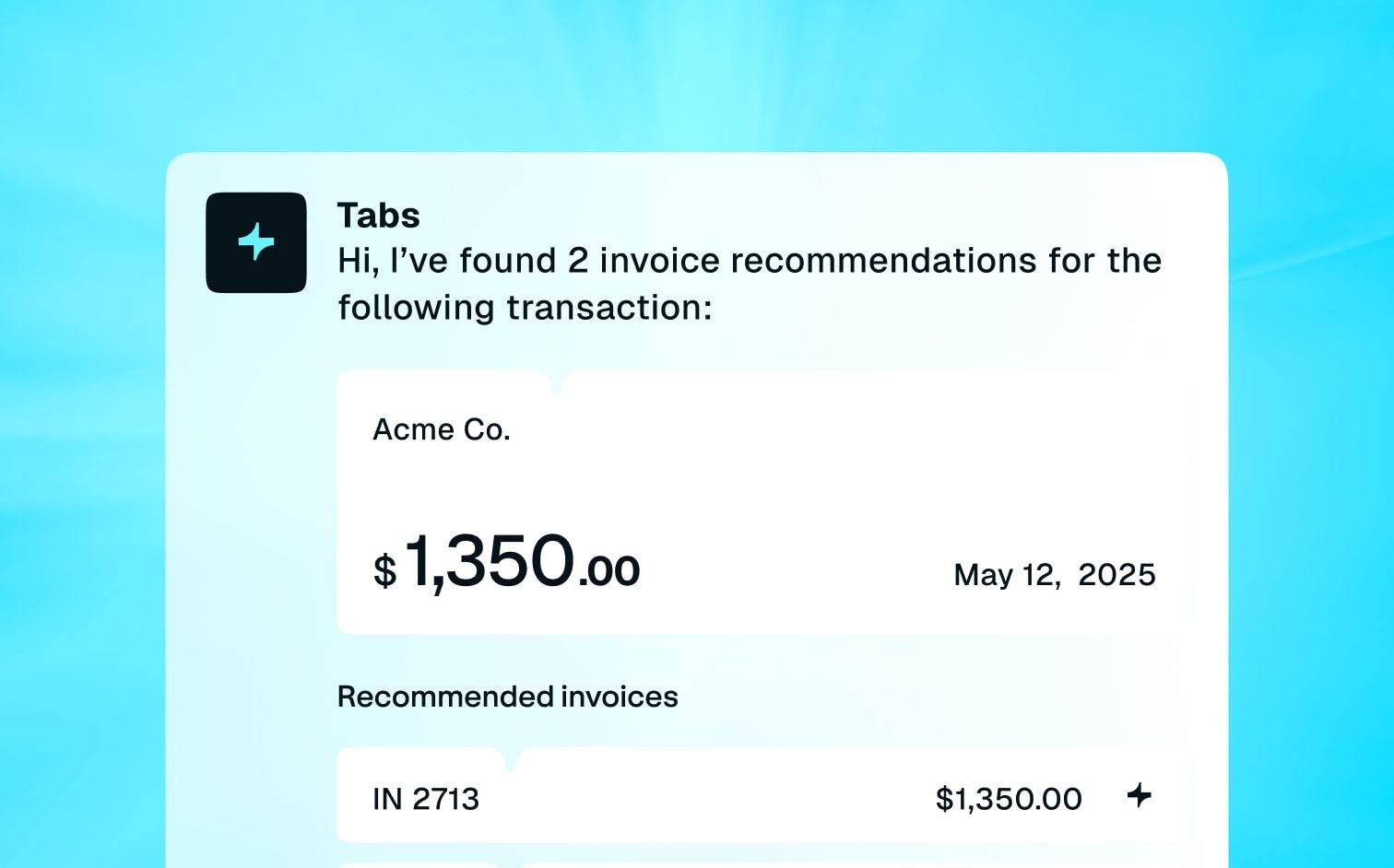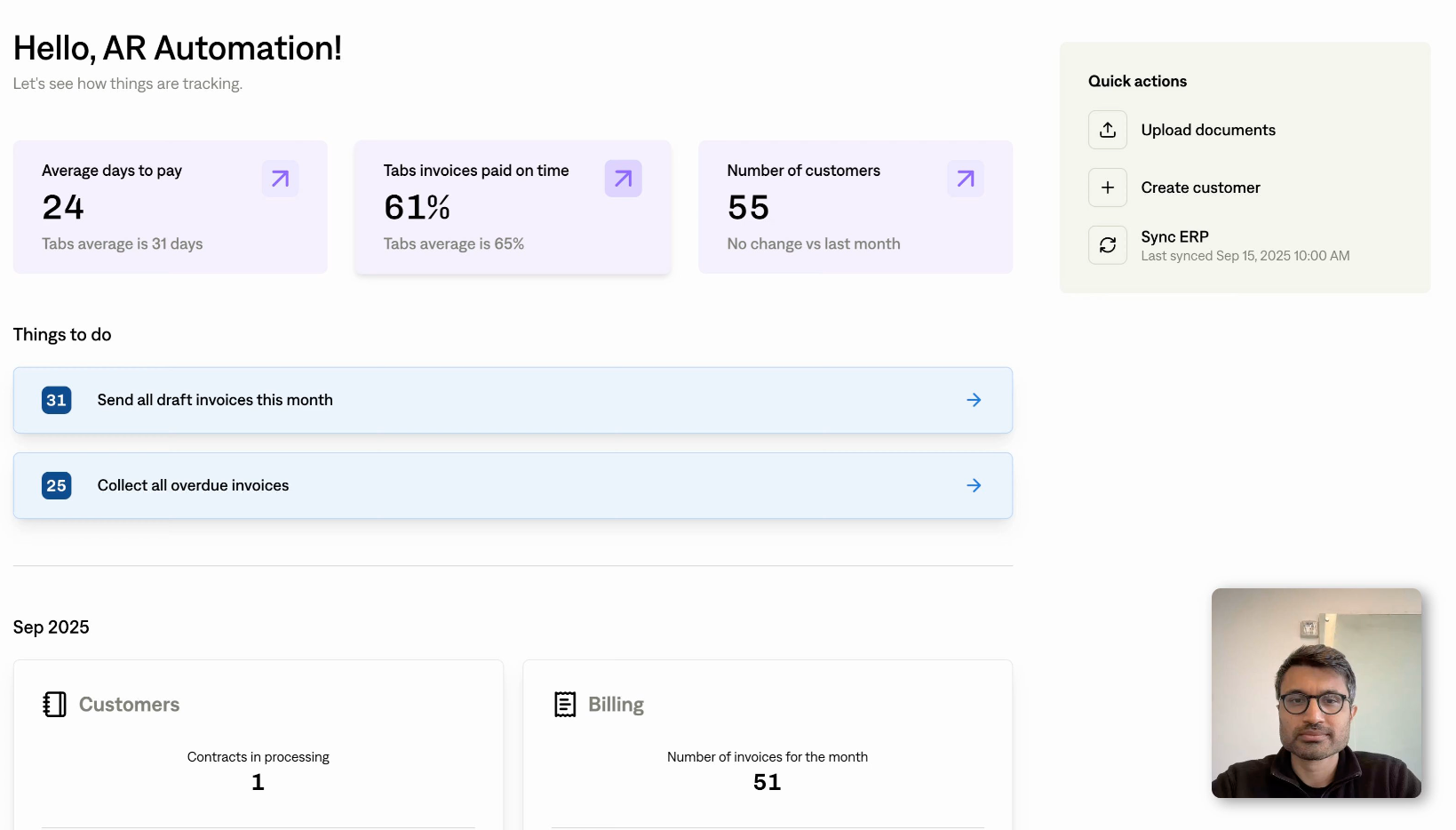Manual reconciliation is a pain. It's time-consuming, error-prone, and keeps your finance team from more strategic work. But there's a better way. Auto reconciliation software can streamline your financial operations, freeing up valuable time and resources. In this guide, we'll explore everything you need to know about auto reconciliation software, from its core functions and benefits to choosing the right solution and maximizing your ROI. We'll also cover implementation best practices and offer practical tips for success. Ready to transform your financial processes? Let's get started.
Key Takeaways
- Automate to elevate finance: Streamlining reconciliation with software frees up your team from tedious tasks, allowing them to focus on strategic financial planning and analysis.
- Find your perfect fit: The ideal software offers flexibility through customizable rules and workflows, integrates seamlessly with your current systems, and provides robust reporting and analytics to empower data-driven decisions.
- Maximize your ROI: Regularly review your processes, monitor key performance indicators, and leverage data insights to continuously optimize your financial strategies and ensure you're getting the most out of your software investment.
What is Auto Reconciliation Software?
Auto reconciliation software automates the process of comparing two sets of financial records to ensure they match. Think of it as a super-powered assistant that takes the tedious task of manual reconciliation and does it for you, often much faster and more accurately. This typically involves comparing your internal accounting data with external statements like bank statements, credit card statements, and other financial data feeds. Instead of manually ticking and tying, the software does the heavy lifting, flagging any discrepancies for review.
How Does Auto Reconciliation Software Work?
At its core, auto reconciliation software aims to speed up and improve the accuracy of matching financial records. While complete automation is rarely achieved (some manual oversight is usually needed for complex transactions or exceptions), these tools significantly reduce manual effort. Key functionalities include importing data from various sources, automatically matching transactions based on predefined rules, and identifying exceptions that require human intervention. This streamlined approach frees up your finance team to focus on higher-value tasks like analysis and strategic planning. While implementing such software may require an upfront investment, the long-term savings and efficiency gains often outweigh the initial costs. Think of it as an investment in your financial health, leading to smoother operations and better insights.
Matching Transactions
Automated bank reconciliation software, like the kind offered by Tabs, matches transactions, detects anomalies (unusual activity that might indicate fraud), and suggests corrections. This automation drastically reduces errors—we’re all human, and manual entry is bound to have a few slip-ups—and lowers costs associated with manual labor. More importantly, it tightens financial controls, giving you a clearer picture of your financial health. This leads to better decision-making, since you’re working with accurate, up-to-date information, and enhances data security by minimizing manual handling of sensitive financial data. Think of it as adding an extra layer of protection against potential inaccuracies and security breaches. For a deeper dive into how automated matching works, check out this helpful resource on automated bank reconciliation software.
Automated Reporting
Beyond just matching transactions, good auto reconciliation software provides real-time insights, granular reporting, and often configurable dashboards. This empowers better, faster decision-making. Imagine having access to up-to-the-minute data on your key financial metrics, all neatly organized and easily digestible. Platforms like Tabs offer robust reporting on key metrics, giving finance teams the tools they need to analyze performance and make informed decisions. Plus, a scalable system adapts to your company's growth, ensuring your reconciliation processes remain efficient even as your business expands. You need a solution that can handle your current needs and grow alongside you, not one you’ll outgrow in a year or two. To learn more about the benefits of automated reporting in reconciliation, explore resources like this overview of automated reconciliations and this piece on account reconciliation software.
Integrating Auto Reconciliation Software with Your Systems
Effective auto reconciliation software integrates seamlessly with your existing financial ecosystem. This might include your ERP system, accounting software, and other business applications. Smooth integration is crucial for automating the flow of data into the reconciliation process. This interconnectivity ensures data accuracy and reduces the risk of manual errors that can occur during data transfer. Furthermore, robust reconciliation software helps businesses maintain compliance with financial regulations by providing a clear audit trail and ensuring accurate reporting. By automating these crucial processes, you create a more robust and reliable financial system.
Data Import and Export
A critical aspect of auto reconciliation software is its ability to seamlessly import and export data. The software should handle various file formats, making it compatible with different accounting systems and data sources. This flexibility ensures you can easily integrate the software into your existing financial processes, regardless of your current tools. Look for features that allow automated data imports and scheduled reports, saving you time and reducing the risk of manual errors. Robust reconciliation software matches transactions, detects anomalies, and even suggests corrections, further streamlining your financial operations. Secure data export options are also essential for sharing reconciled data with other teams or stakeholders, facilitating collaboration and informed decision-making.
API Integrations
Beyond basic data import and export, seamless API integrations are crucial for maximizing the effectiveness of your auto reconciliation software. Connecting your reconciliation software with other key business applications, such as your ERP or CRM, creates a unified financial ecosystem. This integration allows for real-time data synchronization, eliminating data silos and ensuring all systems work with the most up-to-date information. For example, integrating with your billing platform, like Tabs, can automate the reconciliation of invoices and payments, significantly reducing manual effort and improving accuracy. A well-integrated system provides a holistic view of your financial data, empowering you to make better, data-driven decisions. Look for software that offers pre-built integrations with popular business tools, clear documentation, and support for custom integrations, ensuring a smooth and efficient implementation process. Solutions like AutoRek highlight the power of intelligent automation within a dedicated reconciliation solution, offering insightful dashboards and robust analysis capabilities.
Why Use Auto Reconciliation Software?
Automating your reconciliation process offers significant advantages, directly impacting your bottom line and operational efficiency. Let's explore the key benefits:
Save Time and Money with Auto Reconciliation
Manual reconciliation is time-consuming and resource-intensive. Think about all the hours spent manually comparing transactions, tracking down discrepancies, and correcting errors. Automating this process with software frees up your team to focus on higher-value tasks. While there's an initial investment in implementing reconciliation software, the long-term savings from reduced labor costs and improved efficiency make it a smart investment.
Improve Accuracy and Reduce Errors
Human error is inevitable in manual processes. Auto reconciliation software minimizes these errors by automating data entry and matching transactions based on predefined rules. This leads to more accurate financial records and reduces the risk of costly mistakes. This improved accuracy also strengthens your financial reporting and analysis, providing a more reliable basis for decision-making. A report on financial reconciliation challenges highlights data errors and timing issues as common hurdles that automation effectively addresses.
Better Financial Visibility and Control
Auto reconciliation software provides a real-time, comprehensive view of your financial data. You gain better insights into your cash flow, outstanding balances, and other key metrics. This enhanced visibility allows you to identify and address potential issues early on. Robust reporting features offer a clear picture of your financial health, empowering you to make informed business decisions.
Reduce Risk and Ensure Compliance
Maintaining accurate financial records is crucial for compliance with industry regulations. Auto reconciliation software helps ensure your records are up-to-date and accurate, reducing the risk of non-compliance penalties. By automating key controls and providing audit trails, these tools strengthen your financial governance and protect your business from potential risks. This focus on compliance also simplifies audits, making the process smoother and less disruptive.
Must-Have Auto Reconciliation Features
Choosing the right auto reconciliation software can feel overwhelming. To help you narrow down your options, let's look at the must-have features that streamline your financial processes.
Matching Algorithms: What to Look For
Effective auto reconciliation software relies on sophisticated matching algorithms to automatically pair transactions. This automation minimizes manual work and reduces the risk of human error, leading to more accurate financial reporting. Look for software that can handle various matching scenarios, including one-to-one, one-to-many, and many-to-many matches, to ensure comprehensive reconciliation.
Customizable Rules and Workflows
Every business has unique reconciliation needs. The ability to create custom workflows and approval processes is crucial. This flexibility allows you to automate complex reconciliation tasks and maintain control over your financial operations. Look for software that allows you to define specific rules based on transaction type, amount, or other criteria, and automate actions like approvals or flagging exceptions.
Reporting and Analytics Features
Real-time insights into your financial data are essential for informed decision-making. Choose auto reconciliation software that offers robust reporting and analytics, providing a clear view of your reconciliation status, potential discrepancies, and key performance indicators. Granular reporting allows you to examine specific transactions and identify trends, helping you optimize your financial processes.
Multi-Currency and Multi-Entity Support
For businesses operating internationally or managing multiple entities, multi-currency and multi-entity support is essential. This feature simplifies reconciliation by handling transactions in various currencies and consolidating data from different entities into a single view. Make sure the software you choose can support various reconciliation types, such as bank and credit card reconciliations, across your different business units.
Audit Trails and Compliance
Maintaining a clear audit trail is critical for regulatory compliance and internal control. Your auto reconciliation software should automatically record all transactions and reconciliation activities, providing a detailed history. Look for features like user access controls, data encryption, and compliance certifications to ensure the security and integrity of your financial data.
Security Features
When dealing with sensitive financial data, security is non-negotiable. Robust auto reconciliation software should prioritize protecting your information. Look for features like user access controls to manage data access and modifications. Strong data protection and encryption, both in transit and at rest, are essential. A good provider will use encryption methods that meet industry standards, shielding your data from unauthorized access. Limiting human interaction with sensitive data through automation further reduces the risk of errors and fraud. Finally, ensure the software maintains comprehensive audit trails, logging all actions and changes. This supports compliance with regulatory requirements and provides a clear record for internal audits. Choosing software with these security features offers peace of mind, knowing your financial data is safeguarded.
Choose the Right Auto Reconciliation Software
Picking the right auto reconciliation software can feel overwhelming, but breaking it down into a few key steps makes the process much easier. Think of it like choosing the right pair of shoes—you need the right fit for your specific needs and situation.
Assess Your Reconciliation Needs
Before you start browsing software options, take some time to map out your current reconciliation process. What's working well, and where are the bottlenecks? How many transactions do you process monthly? What are your current pain points? Understanding your specific needs—like transaction volume, data sources, and required reporting—will guide you toward a solution that truly fits. For example, a small business with simple reconciliation needs won't require the same level of complexity as a large enterprise with multiple subsidiaries. Start by documenting your current reconciliation workflow to identify areas for improvement and automation.
Transaction Volume
The volume of transactions you process monthly significantly impacts your software choice. A smaller business with a lower transaction volume might find basic accounting software sufficient for its reconciliation needs. However, as your business grows and transaction volume increases, manual reconciliation becomes increasingly cumbersome and error-prone. As Numeric points out, dedicated reconciliation software offers the advanced features and automation necessary to handle higher volumes efficiently. Consider your current transaction volume and projected growth when evaluating different software options. Choosing a scalable solution ensures your reconciliation process can adapt to your evolving business needs.
Data Sources
Think about where your financial data comes from. Do you use multiple accounting systems, or do you rely primarily on bank feeds and credit card statements? The right auto reconciliation software should integrate seamlessly with all your data sources. AutoRek emphasizes this smooth integration as crucial for automating the flow of data into the reconciliation process and ensuring data accuracy. Look for software that offers a wide range of integrations, including APIs and direct connections to common financial institutions. This compatibility simplifies data import and reduces the risk of manual errors during data transfer, ultimately streamlining your entire reconciliation workflow. For SaaS businesses using platforms like Tabs, ensure your chosen software can integrate with your billing and revenue management systems for a comprehensive view of your financial data.
Scalability and Growth
Choosing software that can adapt as your business grows is crucial. Look for a solution that can handle increasing transaction volumes and integrate with other systems as your needs evolve. Account reconciliation software often integrates with ERP systems, allowing automatic import of financial data. This is essential for scaling businesses, ensuring the software grows alongside your operations without requiring a complete system overhaul. Imagine your software as a trusty sidekick—it should be able to keep up with you as you expand and take on new challenges. Tabs' robust reporting features are designed to scale with your business, providing valuable insights as you grow.
Integration Capabilities: What You Need to Know
Seamless integration with your existing financial systems is key for a smooth transition and efficient data flow. Implementing new systems can be complex, so choose software that offers robust integration capabilities with your current tools. Check if the software can connect with your accounting software, banking platforms, and other relevant systems. This will prevent data silos and ensure that all your financial information is readily accessible. Think of it like building with LEGOs—the pieces need to fit together seamlessly to create a strong and stable structure. Tabs Platform is designed to integrate seamlessly with your existing tech stack, simplifying implementation and maximizing efficiency.
User Experience and Learning Curve
A user-friendly interface and intuitive design can significantly impact your team's productivity. Look for software with a clean interface, clear navigation, and easy-to-understand features. A short learning curve will ensure your team can quickly adopt the new system and maximize its benefits. User-friendly interfaces and low-code platforms are essential, allowing accountants to use the software effectively. A solution that's easy to use will reduce training time and boost team morale. Consider offering training sessions and resources to help your team get up to speed quickly and confidently. Tabs Platform's intuitive design makes it easy to get started, even for users with limited technical experience.
Vendor Support and Training
When selecting auto reconciliation software, consider the vendor's support and training. Strong support enhances your experience and ensures a smooth transition to automation. Look for vendors offering dedicated customer success managers and readily available technical support—invaluable for troubleshooting during and after implementation. For example, Tabs prioritizes customer support for seamless onboarding and ongoing assistance.
Effective training resources are also crucial. Comprehensive training sessions, documentation, and readily available support materials help your team adapt quickly. A user-friendly interface and intuitive design shorten the learning curve, letting your finance team leverage the software's full capabilities. Intuitive design is key for Tabs, ensuring a user-friendly experience.
Investing in training and support boosts team morale and enhances productivity, freeing your finance team from technical issues to focus on strategic tasks. This shift allows more meaningful contributions to your company's financial health. For more insights on choosing the right software, check out this guide on auto reconciliation software.
Top Auto Reconciliation Software Options
Finding the right auto reconciliation software can feel overwhelming with so many options available. To simplify your search, I've compiled a list of leading solutions, highlighting their key features and benefits. Remember to research each option further to determine the best fit for your specific business needs.
AutoRek
AutoRek offers reconciliation software specifically designed for financial services firms. They emphasize significant cost savings, increased efficiency, and improved regulatory compliance. Some clients have reportedly saved over 50% on operational costs and seen a return on their software investment within nine months. If you're in financial services, AutoRek might be worth exploring.
AutoRek's Data Handling Capabilities
AutoRek excels in handling various data types, from bank accounts and credit cards to balance sheets, consolidating them within a single platform. This streamlines reconciliation for businesses with data from multiple sources. The comprehensive audit trail ensures data accuracy and transparency, crucial for compliance and internal control.
AutoRek's Support and Key Features
Beyond its core functions, AutoRek offers dedicated customer success managers and 24/7 technical support. Key features include automated workflows and a rules-driven engine modifiable by business users, offering flexibility. Configurable dashboards provide a clear view of your reconciliation status, and integrations with existing systems minimize workflow disruptions.
AutoRek's Services by Sector
AutoRek's primary product is a self-contained solution using intelligent automation to replace manual reconciliation processes. Used by over 100 firms in asset management, payments, banking, and insurance, it demonstrates adaptability and potential value across these sectors.
FloQast
FloQast provides account reconciliation software aimed at helping accounting teams automate reconciliations, improve accuracy, and streamline workflows. They highlight client success stories, with one reporting saving 22 hours per month and another reducing its month-end close from two days to one. If you're looking to speed up your close process, check out FloQast.
Ledge
Ledge offers automated reconciliation and transaction matching software designed to save businesses time and money. Their platform automatically matches transactions, offering immediate insights into your financial data. With integrations to over 12,000 banks, payment providers, ERPs, and databases, Ledge could be a good fit for businesses needing broad compatibility.
ReconArt
ReconArt offers a comprehensive reconciliation solution that automates the reconciliation process, focusing on accuracy and compliance. Their features include transaction matching, data import, and reporting automation.
Adra by Trintech
Adra by Trintech focuses on enhancing efficiency and accuracy in financial processes. Their software automates account reconciliation and integrates with ERP systems, allowing for the automatic import of financial data. If seamless ERP integration is a priority, you might want to consider Adra.
Tabs Platform
Tabs Platform provides a user-friendly interface for managing reconciliations, offering tools for data integration and compliance with financial regulations. We're designed to streamline the reconciliation process and improve financial accuracy. To learn more about how Tabs Platform can simplify your billing and revenue processes, explore our platform features. We offer solutions for extracting key contract terms with AI, automating complex invoicing, supporting various payment types, simplifying revenue recognition, and providing robust reporting for finance teams.
Streamlining Recurring Billing with Tabs
For SaaS businesses, managing recurring billing efficiently is crucial for a healthy revenue stream. Tabs simplifies this by automating key aspects of subscription management, from initial signup and automated invoicing to recurring payments and revenue recognition. This streamlined approach minimizes manual work, reducing errors and freeing up your finance team for strategic initiatives. Tabs easily handles complex billing scenarios, including tiered pricing models, discounts, and proration, ensuring accurate and timely billing. This improves efficiency and enhances customer satisfaction through a seamless, transparent billing experience. By automating these processes, Tabs helps SaaS businesses optimize recurring revenue and drive sustainable growth.
How Tabs Enhances Auto Reconciliation
Tabs enhances auto reconciliation with a centralized platform that integrates with your existing financial systems. This eliminates data silos and ensures a smooth, efficient flow of information. By automating data import and transaction matching, Tabs reduces manual effort and minimizes human error, leading to more accurate financial records. Tabs also offers real-time insights into your reconciliation status through robust reporting and analytics. You can quickly identify and address discrepancies, ensuring data integrity and empowering data-driven decisions. This enhanced visibility and control are essential for compliance and optimizing financial performance.
Implementing Auto Reconciliation Software
Implementing new software can feel like a big undertaking. But with a thoughtful approach, you can ensure a smooth transition to automated reconciliation and quickly start reaping the benefits. Here’s how:
Planning a Smooth Transition
Start by clearly defining your goals for the new system. What specific challenges are you hoping to address? Documenting these goals will help you measure the success of your implementation down the line. Next, choose software that aligns with your business needs and integrates seamlessly with your existing financial systems. A well-planned transition minimizes disruptions and sets the stage for long-term success. Consider running the new software alongside your current process for a short period. This parallel run allows you to compare results and iron out any kinks before fully transitioning.
Effective Team Training
Comprehensive training is crucial for maximizing the benefits of auto reconciliation software. Ensure your team understands the software's functionalities and how it impacts their daily workflows. Provide hands-on training sessions and create easily accessible documentation. When your team feels comfortable using the new tools, they’ll be more likely to embrace the change and contribute to a successful implementation.
Optimizing Your Software
Implementing software isn’t a one-and-done deal. Regularly review your reconciliation processes and look for areas to improve. As your business evolves, your needs might change, so stay flexible and adapt your software settings and workflows accordingly. Keep up with industry best practices and software updates to ensure you’re getting the most out of your investment.
Balancing Automation and Human Oversight
While automation significantly reduces manual effort, human oversight is still essential. Automated systems can handle high volumes of transactions, but they can’t replace human judgment entirely. Regularly review reports and flag any unusual discrepancies for manual investigation. This balance between automation and human review helps catch potential errors and ensures the accuracy of your financial data. Think of it as a partnership: the software does the heavy lifting, and your team provides the quality control.
Common Reconciliation Challenges and Solutions
Implementing new software can be tricky, and auto reconciliation software is no exception. Understanding common challenges upfront can help you prepare and ensure a smoother transition. Let's explore some roadblocks you might encounter and how to address them.
Solving Data Quality Issues
Data inconsistencies, errors, and missing information can significantly impact the effectiveness of your auto reconciliation software. Think of it like baking a cake: if your ingredients are off, the final product won't be what you expected. Similarly, if the data feeding your reconciliation software is flawed, the results will be unreliable. One solution is to establish clear data entry procedures and validation checks to minimize errors at the source. Regularly auditing your data can also identify and correct existing issues. Integrating your reconciliation software directly with your financial systems creates a seamless data flow, reducing the risk of manual entry errors. Tabs Platform, for example, offers features like automated invoicing and support for various payment types to streamline this process.
Managing Change and User Adoption
Introducing any new system requires careful change management. Team members may be resistant to new processes or unsure about using the software effectively. Address these concerns head-on with thorough training and open communication. Highlight the benefits of the software, like how it simplifies their tasks and reduces manual effort. Provide ongoing support and resources to help your team adapt to the new workflow. Remember, successful implementation hinges on user buy-in.
Handling Compliance and Regulations
Depending on your industry, you might face specific regulatory requirements for financial reporting and reconciliation. Ensure your chosen software adheres to these standards. Look for features like audit trails, which provide a detailed record of all transactions and changes. Robust reporting capabilities, can also help you generate the necessary reports for compliance audits. Staying informed about evolving regulations and updating your software accordingly is crucial for maintaining compliance.
Technical Support and Maintenance
Even the best software can experience occasional glitches or require updates. Having reliable technical support is essential for minimizing downtime and resolving issues quickly. When evaluating different software options, inquire about the level of support offered, including response times and available resources. Consider the long-term maintenance needs of the software, such as upgrades and security patches. Choosing a vendor with a strong track record of support and maintenance can save you headaches down the road. Features like Tabs Platform's simplified revenue recognition can also help streamline complex processes, reducing the likelihood of errors and the need for extensive support.
Measuring the Effectiveness of Your Software
After implementing new software, it’s important to track its effectiveness. You’ll want to confirm that the software is delivering on its promises and providing a worthwhile return on investment. Here’s how to measure the effectiveness of your auto reconciliation software:
Monitoring Key Performance Indicators (KPIs)
Identify the metrics most important to your business. Common key performance indicators (KPIs) include:
- Reconciliation time: How long does it take to reconcile accounts now versus before using the software? A significant decrease signals improvement.
- Number of errors: Has the software reduced errors? Fewer errors mean increased accuracy and reliability in your financial data.
- Cost per reconciliation: Calculate the cost of each reconciliation, factoring in software fees and staff time. A lower cost per reconciliation demonstrates increased efficiency.
- Volume of reconciliations processed: How many reconciliations can the software handle? This metric is especially important for growing businesses.
Tracking these KPIs will give you a clear picture of the software's impact on your financial operations. Regular monitoring allows you to identify areas for improvement and ensure you're getting the most out of your investment. For robust reporting on these metrics, explore Tabs Platform's reporting features.
Tracking Error Rates and Accuracy
One of the primary benefits of auto reconciliation software is improved accuracy. Closely monitor your error rate before and after implementation. A decrease in errors directly translates to more reliable financial reporting and better decision-making. Look for trends in error reduction to identify specific areas where the software excels. For example, is it catching more duplicate payments or misapplied cash receipts? Understanding these nuances can help you further refine your processes.
Calculating Time Savings and Efficiency
Time is money, and auto reconciliation software can free up significant time for your finance team. Track how long it takes to complete reconciliations before and after implementing the software. This data will help you quantify the time savings and demonstrate the software's efficiency. Consider how this newfound time can be reallocated to more strategic tasks, like financial planning and analysis. Even small time savings can add up to substantial gains over time.
Ensuring Audit Readiness and Compliance
Auto reconciliation software plays a crucial role in maintaining audit readiness and ensuring compliance with financial regulations. The software should provide a clear audit trail, documenting every transaction and reconciliation. This documentation makes it easier to respond to audit requests and demonstrate compliance. Look for features like automated reporting and data archiving, which can simplify the audit process and reduce the risk of non-compliance penalties.
Getting Started with Auto Reconciliation Software
Finding the right auto reconciliation software can feel overwhelming, but taking the right steps makes the process manageable. Here’s how to get started:
Explore Free Trials and Demos
Most software providers offer free trials or demos, which are invaluable for assessing different platforms. Hands-on experience lets you explore the software’s features and see how it handles your specific reconciliation needs before you commit to a purchase. Think of it as a test drive—you wouldn’t buy a car without driving it first. The same principle applies here. A trial run helps you determine if the software’s interface is intuitive, the features align with your workflows, and if it truly simplifies your reconciliation process.
Comparing Pricing Models
Software pricing varies significantly. Some providers use subscription-based models, while others might have one-time fees or tiered pricing based on transaction volume or the number of users. Carefully comparing pricing models helps you understand the long-term costs and choose a solution that aligns with your budget. Don’t just look at the sticker price. Consider factors like potential increases based on your growth, additional fees for support or training, and the overall value the software provides.
Reading User Reviews and Testimonials
User reviews and testimonials offer valuable, real-world insights into a software’s effectiveness and reliability. They often highlight aspects like ease of use, customer support quality, and overall user satisfaction. Reading these reviews can give you a clearer picture of the software’s strengths and weaknesses from the perspective of other businesses. Look for reviews that discuss specific challenges similar to yours and how the software helped overcome them. This can give you confidence in your decision and help you choose the best fit for your needs.
Manual Reconciliation Techniques
While automated solutions offer significant advantages, understanding manual reconciliation techniques is still important. Manual reconciliation provides a foundational understanding of the process and allows you to handle exceptions or situations where automation isn't feasible. It's like knowing how to drive a stick shift—even if you primarily drive an automatic, understanding the underlying mechanics can be invaluable.
Using Excel for Reconciliation
Many businesses rely on Excel for reconciliation, especially when dealing with smaller datasets or specific reconciliation needs. Excel offers flexibility and a range of features that can simplify the process. Pre-built templates offer a starting point, complete with pre-formatted structures and formulas, saving you time on setup. Learning how to perform reconciliation in Excel is a valuable skill for anyone working with financial data.
Several techniques can improve your Excel reconciliation process. VLOOKUP is a powerful function for matching transactions between two datasets. Conditional formatting helps highlight discrepancies, making it easier to spot errors. Pivot tables allow you to summarize and analyze large datasets, providing valuable insights. For more advanced techniques, resources like this guide on mastering bank reconciliation with Excel can be helpful. Maintaining consistent data within your spreadsheets is key for efficient reconciliation and analysis.
However, as your business grows and transaction volumes increase, relying solely on Excel can become cumbersome and error-prone. Manual data entry and manipulation increase the risk of mistakes, and the process can become time-consuming. This is where automated reconciliation software starts to become truly valuable, offering greater efficiency and scalability.
Maximizing Your Software ROI
Getting the most from your auto reconciliation software involves more than just automating the process. It requires a strategic approach to leverage the insights and scalability the software offers. By focusing on data-driven decisions and adapting to growth, you can truly maximize your return on investment.
Using Data Insights for Better Decisions
Automated reconciliation software offers more than just balancing the books. It provides a wealth of data you can use to make informed business decisions. Think of your financial dashboards as a source of real-time insights into your company's performance. With customizable reporting, you can visualize data in a way that makes sense for your specific needs. This allows you to identify trends, spot potential issues, and make proactive adjustments to your financial strategies. For example, analyzing transaction patterns can help you understand customer behavior or identify areas where you might be losing revenue due to errors or inefficiencies. By leveraging these insights, you can move beyond simple reconciliation and start using your financial data to drive strategic growth. Accurate, real-time data empowers you to make smarter, faster decisions that impact your bottom line.
Scaling Your Reconciliation Process
As your business grows, so too will your transaction volume. Choosing the right automated reconciliation software ensures your financial processes can scale seamlessly. Look for a system that can handle large volumes of transactions without sacrificing speed or accuracy. This scalability is crucial for businesses experiencing rapid growth or seasonal spikes in transaction volume. Efficient reconciliation processes allow you to maintain accuracy and control even as your business expands. This not only saves you time and resources but also ensures you can adapt to future growth without needing to overhaul your financial systems. By investing in scalable automated invoicing and reconciliation, you're setting your business up for long-term success.
Related Articles
- Payment Reconciliation: Your Guide to Accurate Finances
- Your Guide to AR Automation Software
- Mastering Subledgers: Key to Precision in Financial Reporting
- Cash Application: Definition and Importance
- A Guide to Accounts Receivable Management Software
Frequently Asked Questions
What's the main difference between manual and automated reconciliation? Manual reconciliation involves manually comparing two sets of financial records, like bank statements and your accounting records, to ensure they match. It's time-consuming and prone to human error. Automated reconciliation software, on the other hand, uses algorithms and predefined rules to automate this process, significantly reducing manual effort and improving accuracy. While some human oversight is still needed for exceptions and complex transactions, the bulk of the work is handled by the software.
How do I choose the right auto reconciliation software for my business? Start by assessing your specific reconciliation needs. Consider factors like transaction volume, the complexity of your financial processes, and your integration requirements. Look for software that offers features like customizable rules, robust reporting, and seamless integration with your existing systems. Don't forget to think about scalability – choose a solution that can grow with your business. Exploring free trials and demos can give you valuable hands-on experience before committing to a purchase.
What are the key benefits of using auto reconciliation software? Automating your reconciliation process offers several advantages. It saves significant time and reduces labor costs, allowing your finance team to focus on more strategic tasks. It also improves accuracy by minimizing human error, leading to more reliable financial data. Enhanced visibility into your financial position is another key benefit, providing real-time insights into cash flow and other key metrics. Finally, auto reconciliation software strengthens compliance by ensuring accurate record-keeping and providing audit trails.
What are some common challenges when implementing auto reconciliation software, and how can I overcome them? Data quality is a crucial factor. Inaccurate or incomplete data can hinder the software's effectiveness. Establish clear data entry procedures and regularly audit your data to maintain accuracy. User adoption is another potential challenge. Provide thorough training and ongoing support to help your team embrace the new system. Lastly, ensure the software complies with relevant financial regulations and that you have access to reliable technical support for troubleshooting and maintenance.
How can I measure the success of my auto reconciliation software implementation? Track key performance indicators (KPIs) like reconciliation time, error rates, and cost per reconciliation. Compare these metrics before and after implementation to quantify the software's impact. Monitor how the software improves accuracy and efficiency, and assess its contribution to audit readiness and compliance. Regularly review your processes and make adjustments as needed to maximize your return on investment.