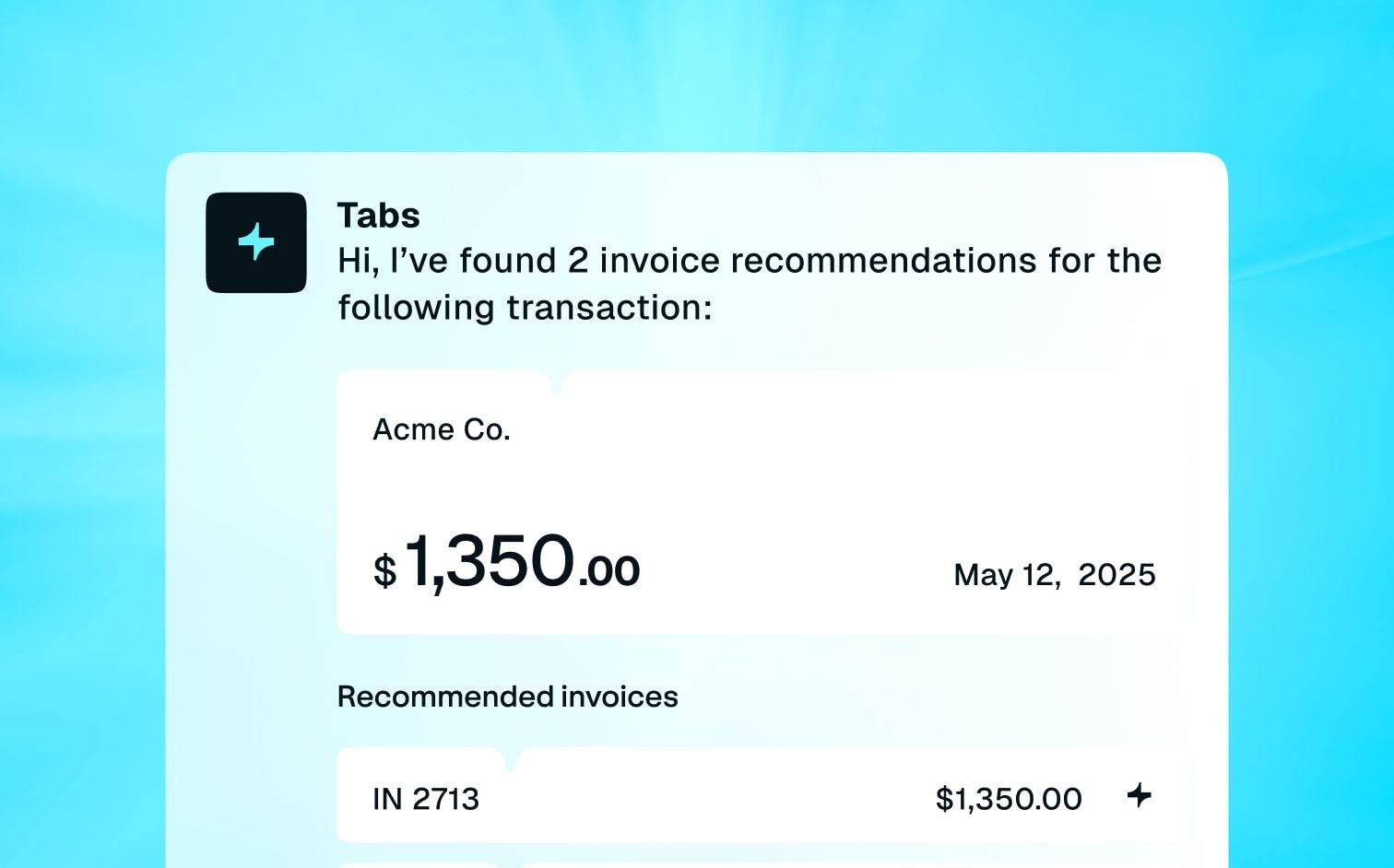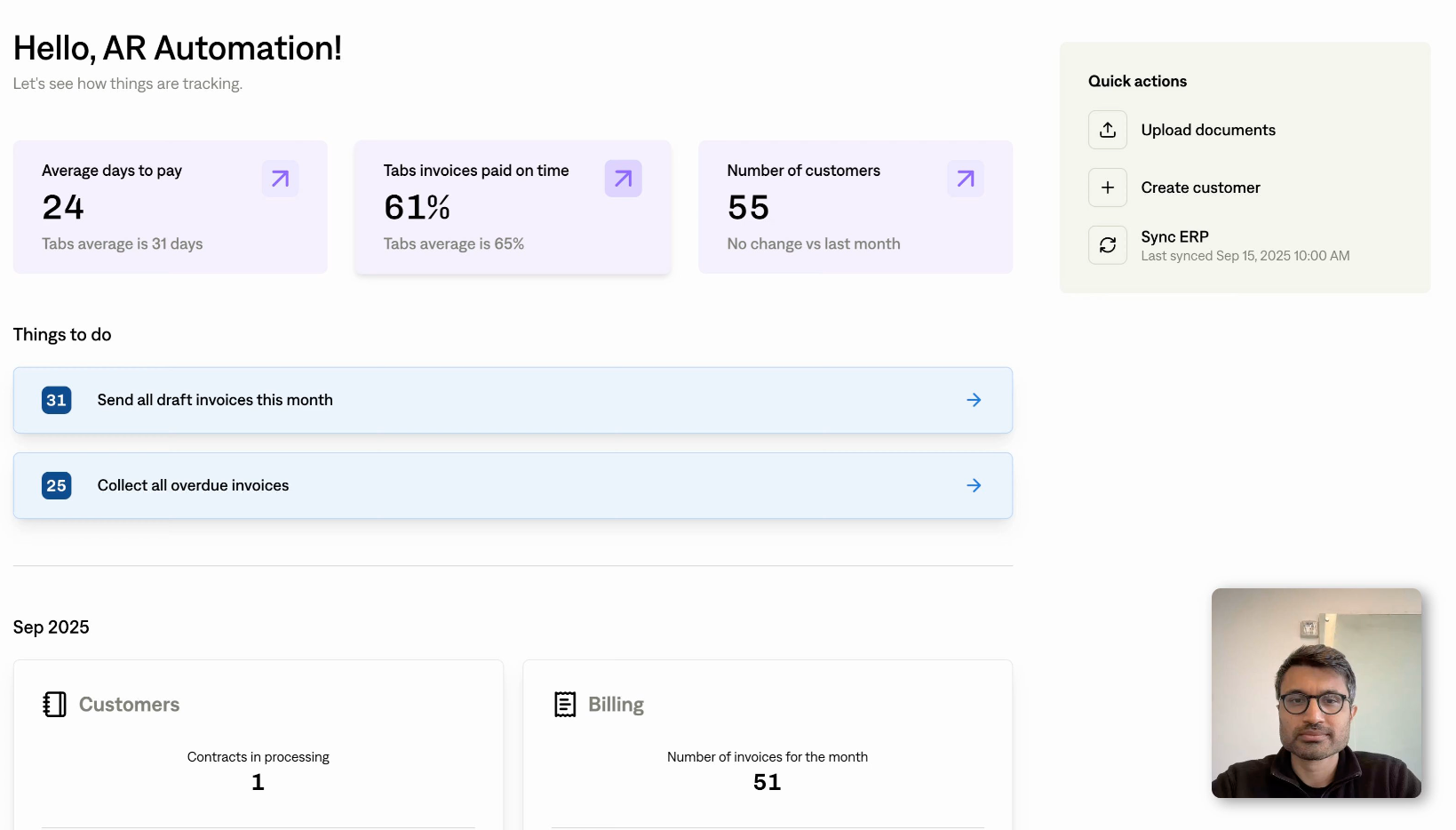Want a clearer picture of your business's finances? The AR Aging Report is a must-have. This report breaks down outstanding invoices by age, showing you exactly who owes you money and for how long. It's key for managing your cash flow and spotting potential payment problems before they impact your bottom line. Let's explore how to create, interpret, and use this powerful tool to get paid faster and strengthen customer relationships.
AR aging reports are crucial for maintaining healthy cash flows and minimizing credit risk. By providing detailed insights into customers' payment patterns, these reports help businesses identify potential issues before they become significant problems.
What is an AR Aging Report and Why Do You Need One?
An AR aging report is more than just a list; it's a critical tool that informs various aspects of business management. Its primary purpose is to categorize receivables based on the age of the account, which helps businesses prioritize their collection efforts and manage their cash flow more effectively.
Key Takeaways
- AR aging reports are vital for healthy cash flow: They offer a snapshot of outstanding invoices, enabling you to manage payments, assess credit risk, and forecast accurately. Regular review helps identify potential issues and allows for proactive solutions.
- Effective use requires a systematic approach: From gathering invoice data to analyzing trends, each step contributes to a comprehensive understanding of your receivables. Automated tools can streamline this process, saving you time and improving accuracy.
- These reports can improve customer relationships: Spotting payment issues early and offering flexible payment options builds trust and strengthens partnerships. Open communication, backed by data, fosters transparency and long-term loyalty.
Monitoring Your Financial Health
AR aging reports are indispensable for monitoring the health of a company's receivables. By showing how long invoices have been outstanding, these reports help businesses identify trends in customer payments and adjust their credit policies accordingly. This timely information allows companies to take proactive measures to ensure they are not accumulating bad debt, which can significantly impact their financial health.
Smart Credit Management
AR aging reports are also crucial in credit management. They provide valuable insights into which customers are falling behind on payments and how significant their balances are. This information is critical for assessing credit risk and making informed decisions about credit terms. Additionally, by highlighting problematic accounts, businesses can take targeted actions to mitigate risk, such as adjusting credit limits, enhancing collection efforts, or restructuring payment terms with high-risk customers.
By leveraging the detailed data provided by AR aging reports, businesses can enhance their decision-making processes, ensuring a healthier cash flow and reduced financial vulnerability.
Improving Forecasting and Budgeting
Accurate forecasting and budgeting are essential for any business, and AR aging reports play a key role. Understanding the age of outstanding invoices helps predict future cash inflows. This allows for more informed decisions about budgeting, resource allocation, and investment strategies. For example, if a significant portion of receivables falls into the 90+ day category, it signals a potential cash flow bottleneck to address in the budget. This insight helps businesses plan for cash flow needs and make informed decisions about credit terms. Having a clear picture of incoming payments enables companies to create more realistic budgets and allocate resources effectively.
Streamlining Collections
AR aging reports are invaluable for streamlining collections. Regularly reviewing the report—weekly or monthly—helps you spot potential cash flow problems before they escalate. The report allows you to prioritize collection efforts by focusing on overdue accounts. Instead of treating all outstanding invoices equally, you can concentrate on those past due, maximizing your team's efficiency. Analyzing late payments helps you improve your billing and collection processes. You can adjust your strategies based on what works best, refining your approach over time. This data-driven approach ensures that your collections process is effective, minimizing the time spent on chasing payments. Ultimately, using AR aging reports to streamline collections contributes to healthier cash flow and a stronger financial position.
Understanding the 5 Aging Categories of an AR Aging Report
Each category within an AR aging report provides critical information for managing cash flow, assessing credit risk, and prioritizing collection efforts. Understanding each segment can guide businesses in their financial strategies and customer interactions.
Current (0-30 Days)
Invoices in the "Current" category are either not yet due or have just become due. These represent the lowest risk as they fall within the standard payment period for most businesses. Regular monitoring of this segment helps to track invoices transitioning to payment as expected, maintaining steady cash flow without escalating to overdue status.
1-30 Days Past Due
Once invoices cross into the 1-30 days past due category, they're considered slightly overdue. Often, delays in this bracket result from minor issues or administrative oversights. Prompt follow-up actions, like sending reminders or making phone calls, are typically effective at securing payment at this stage, preventing further delinquency.
31-60 Days Past Due
Invoices aged 31-60 days past due are concerning and represent an escalating risk. The longer these invoices remain unpaid, the higher the likelihood they become bad debts. At this stage, more aggressive collection efforts are necessary, which may include direct contact from a senior member of the finance team or bespoke payment arrangements to encourage settlement.
61-90 Days Past Due
Receivables within the 61-90 days past due category are seriously overdue and mark a significant escalation in credit risk. The probability of non-payment increases substantially, and businesses might need to employ stronger measures, such as involving a collection agency or preparing for potential legal action. Understanding why these invoices remain unpaid is crucial and might indicate deeper financial instability within the debtor company.
Over 90 Days Past Due
Accounts that are more than 90 days overdue are at a high risk of becoming bad debt. Most companies will make provisions for bad debts at this stage, acknowledging a realistic expectation that some amounts might not be recoverable. This category requires a detailed assessment of each account to decide whether to continue business relations and under what credit terms, ensuring you minimize financial exposure while attempting to recuperate as much of the receivable as possible.
How to Create an AR Aging Report Step-by-Step
Creating an AR aging report involves meticulous attention to detail to ensure accuracy and usefulness. Here is a detailed, step-by-step guide outlining the essential stages in compiling this crucial financial document.
Gather Your Data
- Gather All Invoices: Compile a comprehensive list of all outstanding invoices. This list should include both fully unpaid and partially settled invoices. It's critical to capture every invoice to avoid gaps in your aging report.
- Update Customer Information: Review and update the customer information for each invoice. Accurate contact details are crucial for effective follow-up on overdue payments. Ensure that each customer's name, address, phone number, and email are current and correct.
Set Your Aging Periods
- Set Aging Categories: Define the time frames for categorizing the outstanding invoices. Standard categories include Current (0-30 days), 1-30 days overdue, 31-60 days overdue, 61-90 days overdue, and over 90 days overdue. These intervals help assess the urgency and risk associated with each invoice.
- Customize Periods: Adapt these periods based on specific business needs. For example, if your business typically experiences delays beyond 120 days, consider adding a category for 120+ days overdue. This customization can help in focusing efforts on particularly problematic segments.
Categorize Each Invoice
- Invoice Dates: Use the issue date and due date to determine each invoice's age. This age will dictate which aging category each invoice belongs to.
- Current Status: Assign each invoice to its corresponding category based on how long it has been overdue.
Calculate the Totals
- Sum by Category: Calculate the total outstanding for each category. This breakdown helps identify where the bulk of your outstanding receivables lie and highlights potential risk areas.
- Overall Total: Compute the overall total of all outstanding receivables. This figure is essential for understanding the total financial exposure of your accounts receivable.
Analyze Your AR Aging Report
- Identify Trends: Examine the report for patterns, such as repeated late payments from specific customers or seasonal fluctuations in payment behaviors. This analysis can guide future credit policies.
- Assess Risk: Evaluate the financial risk presented by later aging categories. High totals in these categories signify potential cash flow problems and require strategic adjustments to mitigate risk.
Enhance Your Report
- Incorporate Graphics: Use charts or graphs to visually summarize the data. Visual aids can make it easier for stakeholders to understand the distribution and risk of receivables at a glance.
- Detailed Information: Include detailed invoice information such as the customer name, invoice number, and specific amount overdue. This detail is vital for direct follow-up efforts and for documenting communication attempts.
Leveraging Automated Reporting Tools
Manually creating AR aging reports can be time-consuming and error-prone. Thankfully, accounting software can automate this process, saving you time and improving accuracy. Software like Tabs automates complex invoicing, provides robust reports on key metrics for finance teams, and simplifies revenue recognition, streamlining many aspects of financial reporting. Automating these reports allows for better tracking of key financial indicators (KPIs) like Days Sales Outstanding (DSO) and cash flow. This not only streamlines report generation but also aids in the analysis of the data, making it easier for businesses to derive actionable insights and make informed decisions about credit policies and collection strategies. By leveraging automated reporting tools, businesses free up valuable time and resources to focus on more strategic initiatives.
Review and Take Action
- Regular Updates: It is crucial to update and review the AR aging report regularly, preferably monthly, to keep it relevant and reflective of the current financial situation.
- Decision Making: Utilize the insights gained from the report to adjust credit policies, enhance collection strategies, or consider writing off certain bad debts to clean up the receivables ledger.
By following these steps, businesses can prepare a comprehensive and actionable AR aging report that aids in effective financial management and decision-making.[H2] Best Practice Utilization
Businesses must follow best practices with their AR aging reports for optimal financial management. Regularly reviewing these reports is essential for making timely decisions that impact a company's financial health.
Best Practices for Using Your AR Aging Report
Regularly Review Your AR Aging Report
Emphasize the importance of regularly updating and reviewing AR aging reports. This practice allows businesses to stay on top of receivables and quickly address issues as they arise, ensuring that cash flow remains consistent.
Proactive Collections Strategies
Utilize the data from AR aging reports to enhance collection efforts. Effective strategies include prioritizing high-risk accounts for immediate action and employing customized communication tactics based on the debt's age. These measures help reduce the volume of outstanding debts and improve the overall efficiency of the collections process.
Adjust Your Policies
AR aging reports can provide critical insights that necessitate adjustments in credit terms or policies. For instance, if many customers consistently fall into the 31-60 days past due category, a business might consider tightening credit terms to mitigate risk and encourage timelier payments.
Integrating with Your Billing System
Integrating your AR aging report with your billing system is key for streamlined financial operations. This integration automates the process of generating these reports, saving you time and reducing the risk of errors. Instead of manually compiling data from various sources, your system automatically categorizes and ages receivables, giving you a real-time view of your outstanding invoices. This automation frees up your team to focus on more strategic tasks, like analyzing reports and improving collection strategies.
Automated AR aging reports provide more than just convenience; they offer deeper insights into your financial health. By connecting directly to your billing system, these reports offer a comprehensive and accurate picture of your receivables. This clear visibility empowers you to make informed decisions about credit policies, payment terms, and collection efforts. For example, if you notice a significant number of overdue invoices from a particular customer segment, you can adjust your credit terms or implement stricter collection procedures for that group. This proactive approach helps minimize financial vulnerability and maintain healthy cash flow.
Using AR Aging Reports to Improve Customer Relationships
An AR aging report does more than monitor financial health and track receivables; it can also be a strategic tool for managing and enhancing customer relationships. Here's how businesses can use the insights from these reports to build stronger, more collaborative customer interactions.
Spotting Payment Issues Early
By regularly reviewing AR aging reports, businesses can identify early signs of payment issues or financial distress among their customers. This early detection allows for proactive engagement, where companies can discuss payment solutions or adjustments before the situation escalates. Such interactions show customers that the business values the relationship and will work with them to overcome temporary setbacks.
Creating Customized Payment Options
Using detailed data from the AR aging report, companies can tailor their approach to each customer based on their payment history and current financial status. For customers consistently falling into overdue categories, businesses might offer flexible payment plans, discounts for early payment, or other incentives to encourage timely settlements. This customized approach helps recover dues and strengthens customer loyalty by demonstrating understanding and support for their financial circumstances.
Communicate Transparently
Transparency in communication is necessary to maintain healthy business relationships. AR aging reports provide factual bases for discussions about payment expectations and obligations. Businesses can foster a more open dialogue about financial policies and customer responsibilities by using these reports during conversations. This transparency helps set clear expectations and reduces misunderstandings that could harm the relationship.
Build Long-Term Relationships
Maintaining a positive approach in collections and communications, guided by insights from AR aging reports, can transform standard transactional relationships into long-term partnerships. Customers who feel respected and supported are likelier to remain loyal, even during challenging periods. Additionally, they are more likely to recommend the business to others, potentially expanding the customer base.
In conclusion, AR aging reports are not just financial tools but are instrumental in crafting and maintaining strong customer relationships. Using these reports wisely can enhance customer interactions, resulting in better outcomes and sustained business growth.
Troubleshooting Common AR Aging Report Issues
Even with meticulous management, businesses may encounter issues with their AR aging reports, such as discrepancies in totals or misclassified invoices.
Troubleshooting Tips:
- Regularly reconcile the AR aging report with the general ledger to catch and correct discrepancies.
- Review invoice classification rules regularly to ensure that all receivables are categorized correctly.
- Train staff on the importance of accurate data entry and consistent follow-up practices to maintain the report's integrity.
These steps help maintain the accuracy and reliability of AR aging reports, making them more effective tools for financial management.
Data Discrepancies
One of the most common headaches with AR aging reports? Data discrepancies. It’s frustrating to see your report showing one number while your general ledger tells a different story. This often happens because of simple data entry errors—typos, transposed numbers, or invoices assigned to the wrong customer. Sometimes, it can be more complex, stemming from integration issues between different software systems. Regardless of the cause, discrepancies undermine the report's reliability and can lead to inaccurate financial decisions. The fix? Regularly reconcile your AR aging report with your general ledger. This may sound tedious, but catching these errors early can save you a lot of trouble. If you're using a platform like Tabs, much of this reconciliation can be automated, freeing up your time for more strategic tasks.
Inaccurate Aging Periods
Another common issue is inaccurate aging periods. This happens when invoices aren’t categorized correctly. An invoice sitting in the wrong aging bucket can skew your understanding of outstanding receivables and lead to misinformed credit decisions. For example, an invoice that’s 60 days overdue might be mistakenly classified as 30 days overdue, giving you a false sense of security about your collections. Regularly review your invoice classification rules. Ensure invoices are assigned to the correct aging period based on their due date. This is especially important if you have complex billing arrangements or offer different payment terms to different customers. Clear, well-defined rules will keep your aging report accurate and provide a clear picture of your outstanding receivables. Automating your invoicing process can significantly reduce these errors.
Lack of Automation
Manual processes are a breeding ground for errors. From data entry mistakes to inconsistent follow-up procedures, human error can impact your AR aging report. Investing in automation can drastically reduce these errors and free up your team to focus on more strategic activities, like building customer relationships and improving collections strategies. Automated systems can handle everything from generating invoices and sending payment reminders to updating customer information and reconciling data. This improves accuracy and speeds up the entire process, giving you real-time visibility into your receivables. Plus, consistent follow-up procedures ensure that no invoice slips through the cracks. If you're tired of chasing down late payments and spending hours reconciling data, consider exploring automated billing solutions. For more on streamlining your financial operations, check out our resources on robust reporting for finance teams.
Next Steps with Your AR Aging Report
Incorporating AR aging reports into a business's financial management practices is crucial for maintaining a healthy cash flow and reducing financial risks. These reports highlight areas needing attention and provide actionable insights to make your business more efficient.
To further enhance the effectiveness of your AR management, consider integrating Tabs, an AI-powered accounts receivable platform. Tabs automates the AR process, streamlines operations, and offers customized solutions for managing complex B2B contracts. With Tabs, you can expect improved cash flow management and increased operational flexibility, allowing you to focus more on growing your business and less on managing receivables.
Adopting AR aging reports and leveraging advanced tools like Tabs will position your business for success in today's competitive market, ensuring you stay ahead of financial challenges and customer management issues.
Key Metrics to Track in Your AR Aging Report
While the aging report itself is a powerful tool, keeping tabs on key metrics derived from it offers even deeper insights into your collections performance. These metrics help you understand trends, identify potential problems, and ultimately improve your financial health. Leveraging tools like Tabs' robust reporting features can automate the tracking and analysis of these key metrics.
Days Sales Outstanding (DSO)
Days Sales Outstanding (DSO) tells you the average number of days it takes to collect payments after a sale. A low DSO is ideal, indicating efficient collections and healthy cash flow. A high DSO, however, could signal potential problems with your collections process or customer payment behavior. Monitoring DSO helps you understand your cash conversion cycle and optimize working capital. You can calculate DSO by dividing your ending accounts receivable balance by your total credit sales and multiplying by the number of days in the period. For further information, this resource on DSO provides a helpful overview.
Average Days Delinquent (ADD)
Average Days Delinquent (ADD) focuses specifically on overdue invoices, revealing the average number of days they remain unpaid past their due date. ADD provides a clear picture of the effectiveness of your collections strategies. A rising ADD might indicate a need to adjust your collections process, implement stricter credit policies, or investigate potential issues with specific customers. Tracking ADD alongside DSO gives you a comprehensive view of your overall collections performance.
Collections Effectiveness Index (CEI)
The Collections Effectiveness Index (CEI) measures how effectively you're collecting the money owed to you within a given period. It's calculated by dividing the total amount collected during a specific period by the total amount that was due during that same period. A higher CEI (closer to 1) indicates strong collections performance, while a lower CEI suggests areas for improvement. Tracking CEI over time helps you identify trends and assess the impact of changes to your collections strategies. This article on AR turnover and DSO offers additional context on related metrics.
Related Articles
- Aging of Receivables Method: The Ultimate Guide
- AR Aging: A Practical Guide for Businesses
- A/R Accounts: Your Guide to Managing Receivables
- All About AR Aging Reports
Frequently Asked Questions
Why is an AR aging report so important for SaaS businesses? For SaaS companies, recurring revenue is the lifeblood of the business. An AR aging report provides a clear picture of your recurring revenue streams, helping you identify potential disruptions or bottlenecks. This allows you to proactively address late payments, which is crucial for maintaining a predictable and healthy revenue stream. It also helps you understand customer payment behavior, which can inform decisions about pricing tiers, contract terms, and customer segmentation.
How can I use an AR aging report to improve customer relationships? Surprisingly, AR aging reports can be a valuable tool for strengthening customer relationships. By identifying payment issues early, you can initiate conversations with your customers, offering support and flexible payment options if needed. This proactive approach demonstrates that you value their business and are willing to work with them through any challenges they may face. It's a chance to build trust and solidify long-term partnerships.
What are the most common mistakes to avoid when creating an AR aging report? Manual data entry is a major source of errors in AR aging reports. Typos, incorrect invoice assignments, and outdated customer information can all lead to discrepancies. Another common pitfall is inconsistent aging periods. Make sure your categories are clearly defined and consistently applied. Finally, neglecting to regularly review and reconcile your report can lead to missed opportunities for improvement and potential financial inaccuracies.
What tools can help automate the creation and management of AR aging reports? Accounting software and dedicated billing platforms can automate many aspects of AR management, including the creation of aging reports. These tools can integrate with your existing systems to pull data automatically, categorize invoices, and generate reports on a regular schedule. This automation saves time, reduces errors, and provides real-time visibility into your receivables.
How often should I review my AR aging report? The frequency with which you review your AR aging report depends on the specific needs of your business. However, a monthly review is generally recommended to stay on top of your receivables and identify any potential issues before they escalate. For businesses with complex billing cycles or a high volume of transactions, a weekly review might be more appropriate. The key is to establish a regular cadence that allows you to proactively manage your cash flow and maintain healthy customer relationships.