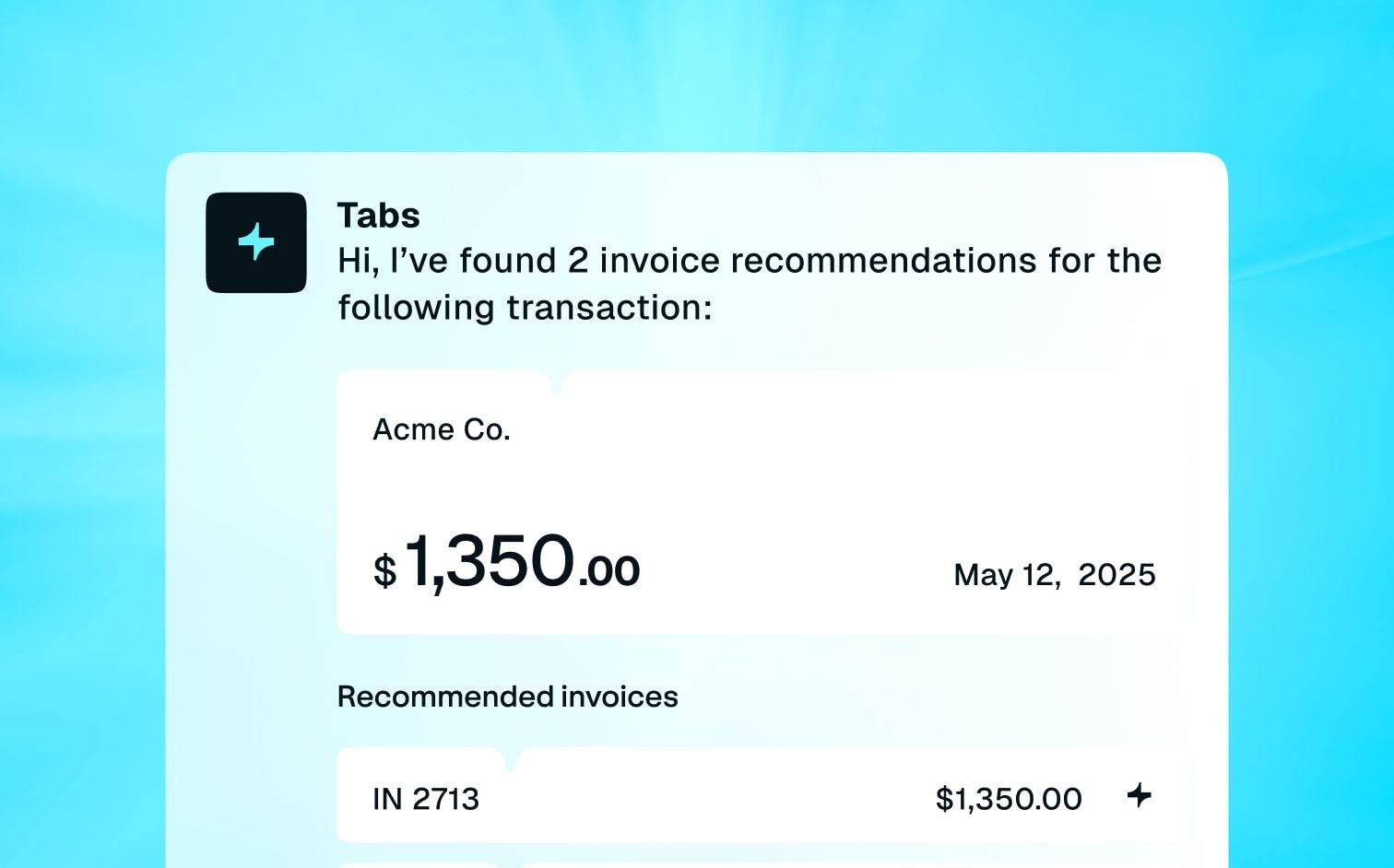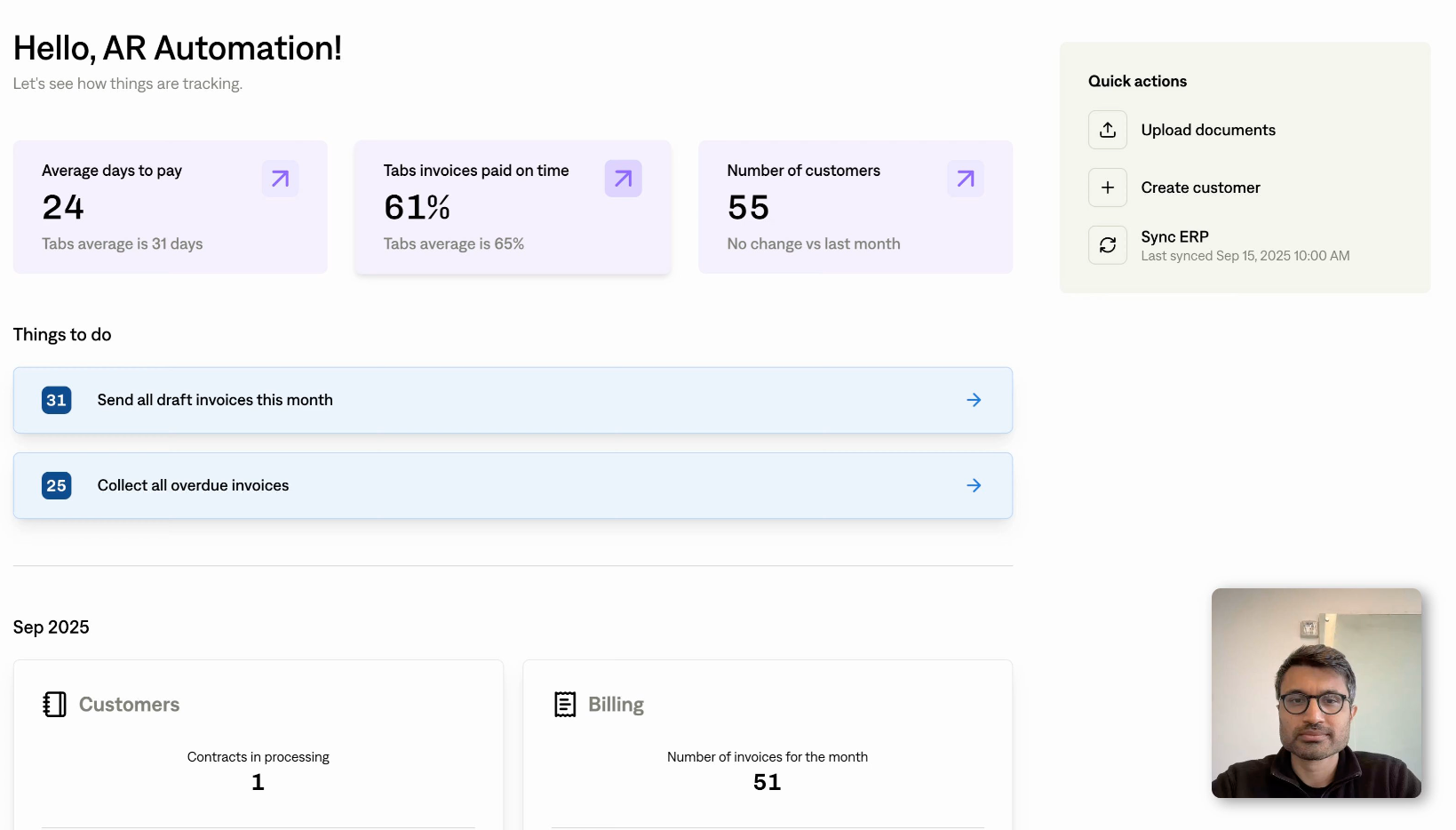Overview
The QuickBooks (QBO) integration with Tabs allows finance teams to streamline their accounting and invoicing processes. By syncing QuickBooks with Tabs, users can automate billing, track invoices, and consolidate financial data, reducing manual entry and improving accuracy.
Integration with Tabs
- Sync QBO with Tabs, upload contracts, and Tabs auto-extracts billing info to generate invoices and schedules.
- Review and send invoices via QBO; customers receive notifications, pay through Tabs’ Stripe portal, and you’re alerted on payment status.
- Tabs reconciles payments, updates QBO, and notifies both you and the customer.